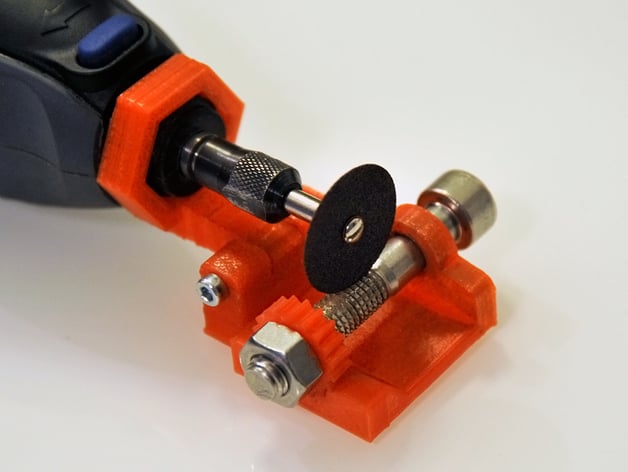
KNRLR - a tool for making knurled bolts which are actually spiky
thingiverse
This nice thing attaches to your Dremel and lets you make your own M8 knurled bolts for your extruder. Technically speaking it's a "spiked" bolt, not a knurled one, but it's close enough. :) And yes, the name is supercheesy, but I like it anyway. I made this because the standard Ultimaker knurled bolt doesn't fit the extruder I'm currently designing. It's modelled in 3dsmax, so no openscad files, sorry :( If anybody wants to make a parametric version be my guest. Instructions Print all the parts. I sliced mine with Cura, 0.2 layers, 25% infill. You'll need: 2x M3x8 screws 1x M3x20 or longer screw 1x M8 nut (NOT a locking nut) To prepare: Use two M3x8 screws to attach part B to part A. Use one M3x20 screw and attach the Dremel mount to part B. (do not overtighten to ensure a smooth motion of the mount) Remove the rubber cap from the tip of your Dremel 300(should work with other Dremels too). Gently screw on the hexagonal part to the top of the Dremel tool. Attach a thin cutting disc to the Dremel.(I sincerely recommend original Dremel discs, the Chinese knockoffs tend to shatter and get spent to quickly so you have an inconsistent cutting radius, also due to that they produce a cloud of nasty metal dust - very bad to inhale). Place a M8 bolt you intend to cut through the round hole on part A Screw in the 17 tooth gear to the bolt, being careful that the bottom layer you printed is turned toward the tip of the bolt. (That's for a better fit to part A, cause the first layers tend to be a bit wider than the rest of the part). Place the gear in its slot on part A and screw the bolt to the correct position for cutting. Screw on the M8 nut to secure the gear in position. To cut: Turn on the Dremel to max speed. Holding the Dremel in one hand, use your other hand to push the bolt towards the cutting disc (it's good to keep your thumb on the M8 nut, to secure the bolt in place). Make a quick precise cut. Pull it away from the disc and rotate the bolt one tooth in your preferred direction to prepare for a new cut. Repeat until done. Easy ain't it? In reality it's done in a minute but I wanted to leave detailed instructions so nobody misses something or hurts himself (please use hand/eye protection). It makes bolts which grip like the devil. Haven't tested them though because I'm still working on my extruder. Hopefully it will be done soon.
With this file you will be able to print KNRLR - a tool for making knurled bolts which are actually spiky with your 3D printer. Click on the button and save the file on your computer to work, edit or customize your design. You can also find more 3D designs for printers on KNRLR - a tool for making knurled bolts which are actually spiky.
