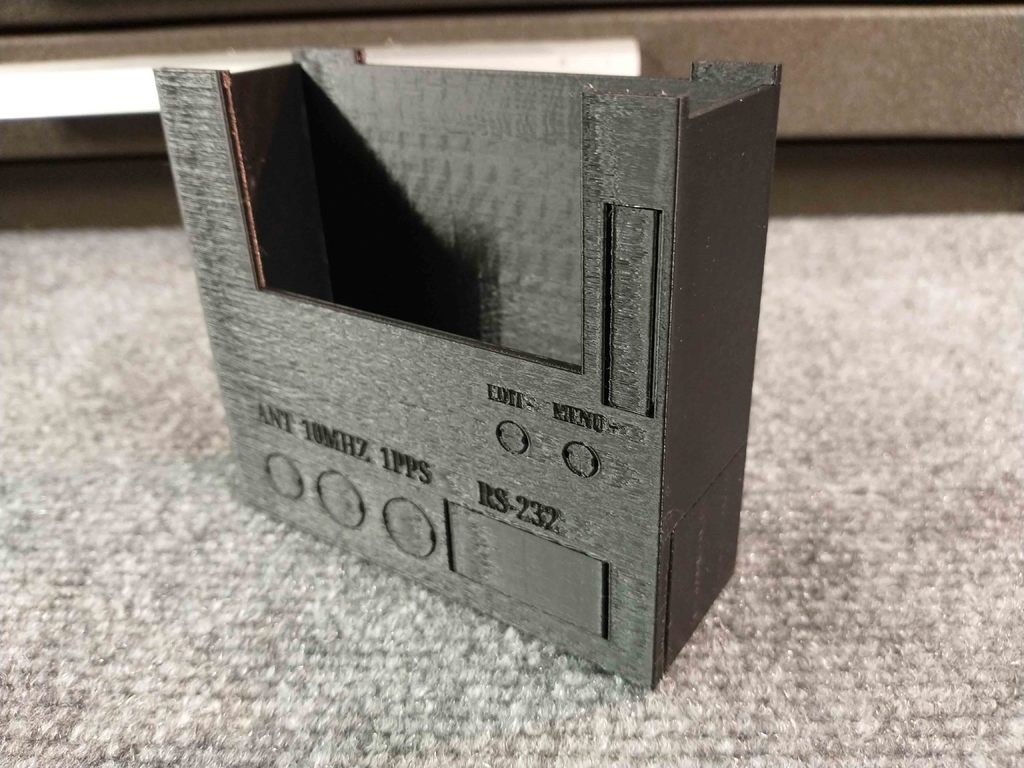
KO4BB Thunderbolt Monitor Case
thingiverse
This is a case for the KO4BB Thunderbolt Monitor Kit that can be found here. http://www.ko4bb.com/getsimple/index.php?id=the-new-thunderbolt-monitor-kit Install of board in case is simple. Just install 14mm stand offs on the back of board and drop it in. No other screws or mounting is required. I decided to just cut a groove for the serial and power wires in the top back. This was an after thought but seemed to work well. The window for viewing LED status is plexiglass 2mmX8mmX30mm. I put mirror window tint on back but clear works also. You can press fit it in or use a little glue. The buttons are just an extension to actuate the switches on the board. They should be printed face down. I suggest to print 4 or 5 at one time it helps with cooling and keeps the part from distorting with heat. The pin is captive and will be stuck a little at first. Tap the small end with something to break it free. It should actuate easily after that. The main body or bottom should be printed standing up. It will need a lot of support. I used support Everywhere, Overhang Angle 10, Grid, Density 15%. The top should be printed upside down and requires no support.
With this file you will be able to print KO4BB Thunderbolt Monitor Case with your 3D printer. Click on the button and save the file on your computer to work, edit or customize your design. You can also find more 3D designs for printers on KO4BB Thunderbolt Monitor Case.
