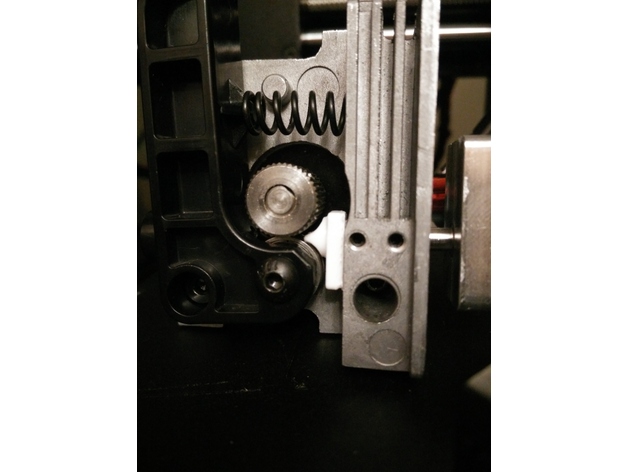
Kodama trinus filament guide
thingiverse
This small piece fits between your extruder and the hotend, guiding the filament smoothly into the hotend tube. It can prevent the notorious clicking issue, which occurs when a big gap forms between the two parts. The filament tends to miss the entry of the hotend and gets stuck on the edge of the tube. It also helps print soft materials like TPE, which were previously unprintable for me since my material tended to get wedged in between the hotend and extruder due to its softness. Even so, it still happens if you print or extrude too quickly, but at least I can now print TPE. Printing & Installation Disclaimer: I take no responsibility for damaged printers or injuries! Try this at your own risk. I printed my guide out of PETG since I didn't know how hot the tube of the hotend can get. The filament I use can withstand up to 90°C and after several prints (up to 240°C), it still doesn't show any signs of melting. You might need to sand the piece a bit after printing to clear any strings, and I also had to clean out the hole. Use a 5mm drill bit for the first 2.5mm starting from the bottom and then a 3mm drill bit to go through the hole. To install the guide, you'll need to disassemble the print head until you're left with just the extruder and the hotend like in the picture above. Below the extruder are two threads with grub screws that hold the hotend in place. Unscrew them until the hotend comes loose, then pull it out a bit so you can insert the filament guide. Now push the hotend back in so the tube of the hotend gets into the guide. Screw the grub screws back in to fixate the hotend, but be very careful not to overtighten them since you can damage the aluminum threads easily. Now put the print head back together and enjoy inserting your filament on the first try (it took me several minutes every time without the filament guide)! Fusion 360 file Someone asked for the plans, so here's a link to the Fusion 360 file. Please post your remixes if you make modifications based on the file! http://a360.co/2q0TopF Print Settings Printer: Kodama Trinus Rafts: Yes Supports: No Resolution: 0.1 Infill: 80%
With this file you will be able to print Kodama trinus filament guide with your 3D printer. Click on the button and save the file on your computer to work, edit or customize your design. You can also find more 3D designs for printers on Kodama trinus filament guide.
