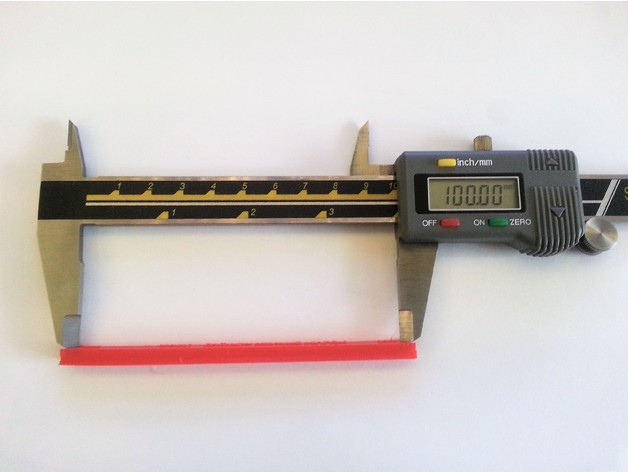
Kossel / Delta Dimensional Calibration with Instructions
thingiverse
Calibrate the accuracy of your delta/kossel printer by printing and measuring a precise object, then updating DELTA_DIAGONAL_ROD in your firmware settings. Waldamore has created a remix with an accompanying spreadsheet to calibrate Cartesian printers at https://www.thingiverse.com/thing:2390274. After Printing Requirements Kossel/Delta Printer Calipers (preferably digital) Ability to modify and upload printer firmware Usage Print the part at actual size, without any scaling whatsoever. Measure the part between the notches on top in millimeters. Open your firmware's "Configuration.h" file and find the line with the current DELTA_DIAGONAL_ROD value. Comment out this line (don't delete it!): // #define DELTA_DIAGONAL_ROD XXXX Perform the following calculation, where XXXX is the original value: Measurement / 100 * XXXX Add a new line to your configuration with the calculated value. Use your own numbers, as they may differ from mine. Previous Value: // #define DELTA_DIAGONAL_ROD 218.0 Calibrated Date: measured_length / 100 * original DELTA_DIAGONAL_ROD #define DELTA_DIAGONAL_ROD 221.27 Upload the firmware with the adjusted value to your printer and validate it. Repeat if necessary. Important Note: Don't do this during a multi-part print or project where connecting parts need consistent scaling. After calibration, you may need to temporarily restore the original firmware setting to get new prints to fit pre-calibration models.
With this file you will be able to print Kossel / Delta Dimensional Calibration with Instructions with your 3D printer. Click on the button and save the file on your computer to work, edit or customize your design. You can also find more 3D designs for printers on Kossel / Delta Dimensional Calibration with Instructions.
