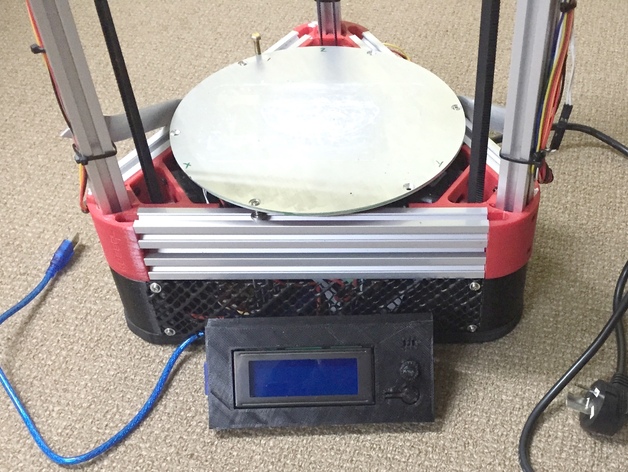
Kossel Mini Pedestal
thingiverse
This allows you to build a pedestal to put your power supply and RAMPS board inside. It keeps all the wiring internal, no more ugly wires trailing all over your desk. It also moves the heatbed further away from your electronics. Instructions Put your printer on top of a piece of 12mm plywood, and trace around it. Cut out this triangular piece with a jigsaw. I painted my plywood piece black, just to make it nicer. Then print out three of the corner vertices. Place each vertex on the corner of the plywood, and drill a 6mm hole into the plywood, using the hole in the vertex as a guide. You will need to recess a larger hole on the underside of the plywood for the head of the bolt to fit inside. Tap the holes in your aluminium extrusions with a 6mm tap. Now put a 70mm bolt through the plywood, through the vertex, and screw it into the tower extrusion. You can now fill up your pedestal with your power supply and electronics.
With this file you will be able to print Kossel Mini Pedestal with your 3D printer. Click on the button and save the file on your computer to work, edit or customize your design. You can also find more 3D designs for printers on Kossel Mini Pedestal.
