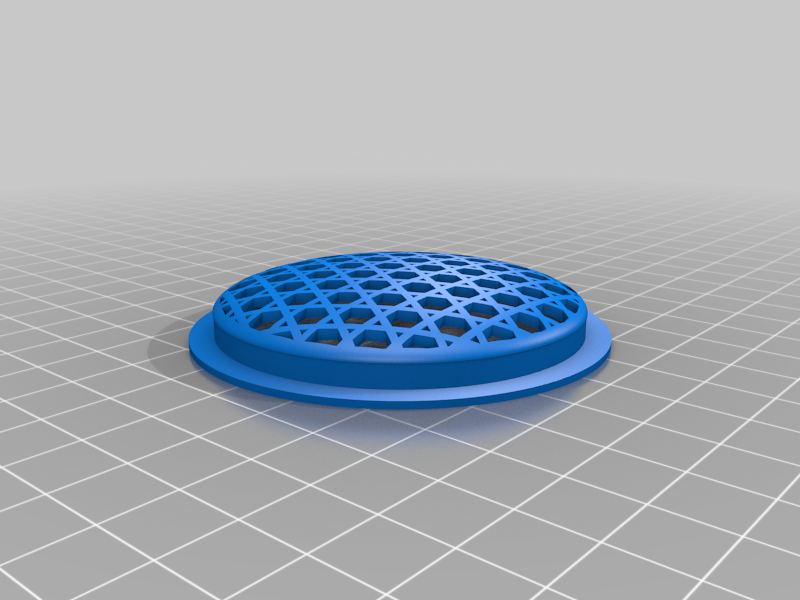
KRK Rokit 5" Gen4 speaker mesh grill. OpenSCAD
thingiverse
KRK Rokit 5" Gen4 speaker grills to protect studio monitors from fingers and pencils. The grills seem to be sold-out everywhere. I highly suggest Downloading OpenSCAD to customize the grill. Customize options will appear on the right side. Before printing you need to make sure your printer is tuned for precision-fit parts. (e-steps, flow rate, x,y,z travel, etc.) A 1.2mm wall with a 0.4mm nozzle should have 3 lines and measure 1.2mm with calipers. You will first print a test rim to ensure there will be no rubbing on your speaker as my speaker face is offset from the speaker (see screenshot). You don't want to damage your speaker with rubbing against the grill. This may be why grills are hard to buy as the designer made a mistake on drafting the front face. 1. Print the "*test_fit_rim" - no top or rill pattern. 2. With the KRK face on flip the rim upside down into the gap. 3. Use a flashlight to see if the clearance for the grill will fit without rubbing on the speaker. 3. Use "notchSize" parameter to add a notch for extra clearance. My speakers needed 6. If using OpenSCAD - to build your own STL you can customize the grill pattern. Do all your customization's with a low resolution so the interface doesn't bog down. Then before "rendering"+"stl" make sure you increase the resolution, click render, take a break as it can take some time. See Printer settings notes below. The front face of the speaker is held on by strong magnets. There are also guide posts so the speaker face must be removed straight forward so you don't break the posts. (See picture). To remove front face: 1. From the base port, pull the face a few mm forward to release the magnets. 2. Wile keeping left hand in the bottom left corner, work your right hand up the right side to release the top magnet again only a few mm is needed. 3. Now work your bottom left hand up the left side to release the top magnet. After printing carefully check there are no sharp points that will rub a hole in your speaker. I also spent time cleaning off the mesh supports so it looks nice from the outside. ### Printer Settings * Fully calibrated Ender-3 ( e-steps, flow rate, x,y,z distance etc) * Grill oriented on build plate with mesh on top. * PLA * Cura Standard Quality 0.2. * Cura Experimental Tree Supports * Cura Supports touching build-plate * Cura Brim with brim on inside. * Cura Quality Standard 0.2 layer height. * Line Width 0.4 (nozzle) * Wall Thickness 1.2 = 3 walls. ### Please share pictures if you make it!
With this file you will be able to print KRK Rokit 5" Gen4 speaker mesh grill. OpenSCAD with your 3D printer. Click on the button and save the file on your computer to work, edit or customize your design. You can also find more 3D designs for printers on KRK Rokit 5" Gen4 speaker mesh grill. OpenSCAD.
