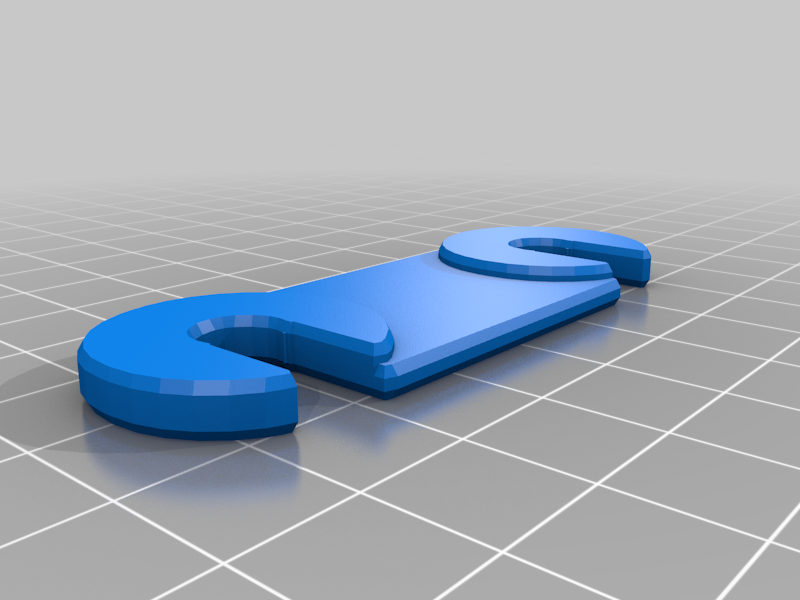
L-Tek doubles set snap-on bracket
prusaprinters
<p>I recently acquired a second L-Tek dance pad for playing two-player and doubles mode on Stepmania. While L-Tek provides an official doubles mode bracket, it requires screwing and unscrewing it every time you set up the pads, which is a bit of a chore. So I decided to design these snap-on brackets.</p> <p>There are a few different versions provided; the two-hole kind is a screw-on installation, but the various slotted versions can be mixed-and-matched to provide either separate snap-on installs, or permanently-installed ones which pivot into place and snap around the spacers.</p> <h3>Post-Printing</h3> <p>For best results, print four of these in whatever configurations you want, and at least one set of spacers. Install the spacers on screws where you want the bracket to snap into place. Open slots should alternate direction in terms of front and back to give the most secure fit during play.</p> <p>My recommendation is to print two of the 2slot version and two of the edge version, and install spacers under the screws as shown. Then simply slide the brackets into place. I use a flathead screwdriver to apply pressure to make the 2slot ones snap in and out, although the detents will wear down over time and eventually won't need so much pressure.</p> <p class="detail-image"><img src="https://cdn.thingiverse.com/assets/8a/9f/c2/08/5c/ddr_pad_doubles_installation.png"/></p> <p class="detail-caption"><strong>Install spacers under the noted screws for the easiest installation</strong></p> Category: Toy & Game Accessories
With this file you will be able to print L-Tek doubles set snap-on bracket with your 3D printer. Click on the button and save the file on your computer to work, edit or customize your design. You can also find more 3D designs for printers on L-Tek doubles set snap-on bracket.
