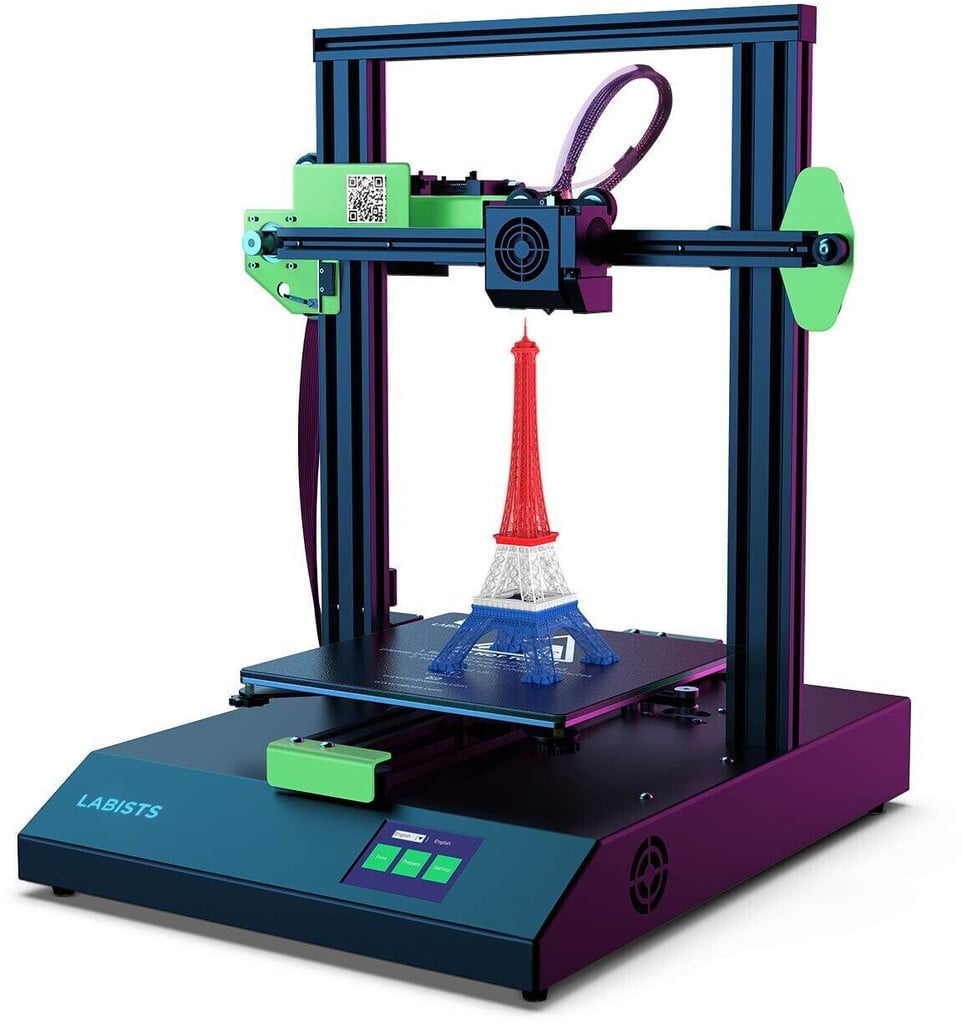
Labists et4 klipper config
thingiverse
This is a working (for me) klipper config file for the Labists ET4. The hardest part was finding the settings for the ABL system. * I have simply renamed the printer.cfg file as an STL * Instructions to use: 1) download file 2) open in notepad 3) copy contents into your existing printer.cfg file 4) set your x an y offsets in the probe section (optional, probably similar to mine) 5) save your kilpper config, restart klipper 6) run probe calibration to get z offset: https://www.klipper3d.org/Probe_Calibrate.html 7) run g29 from the terminal to map a bed mesh 5) enjoy :) Many thanks to PHeNNeT FiLM here for their base file; https://phennet-film.blogspot.com/2021/05/anet-et4-printercfg-this-setting-i-dont.html
With this file you will be able to print Labists et4 klipper config with your 3D printer. Click on the button and save the file on your computer to work, edit or customize your design. You can also find more 3D designs for printers on Labists et4 klipper config.
