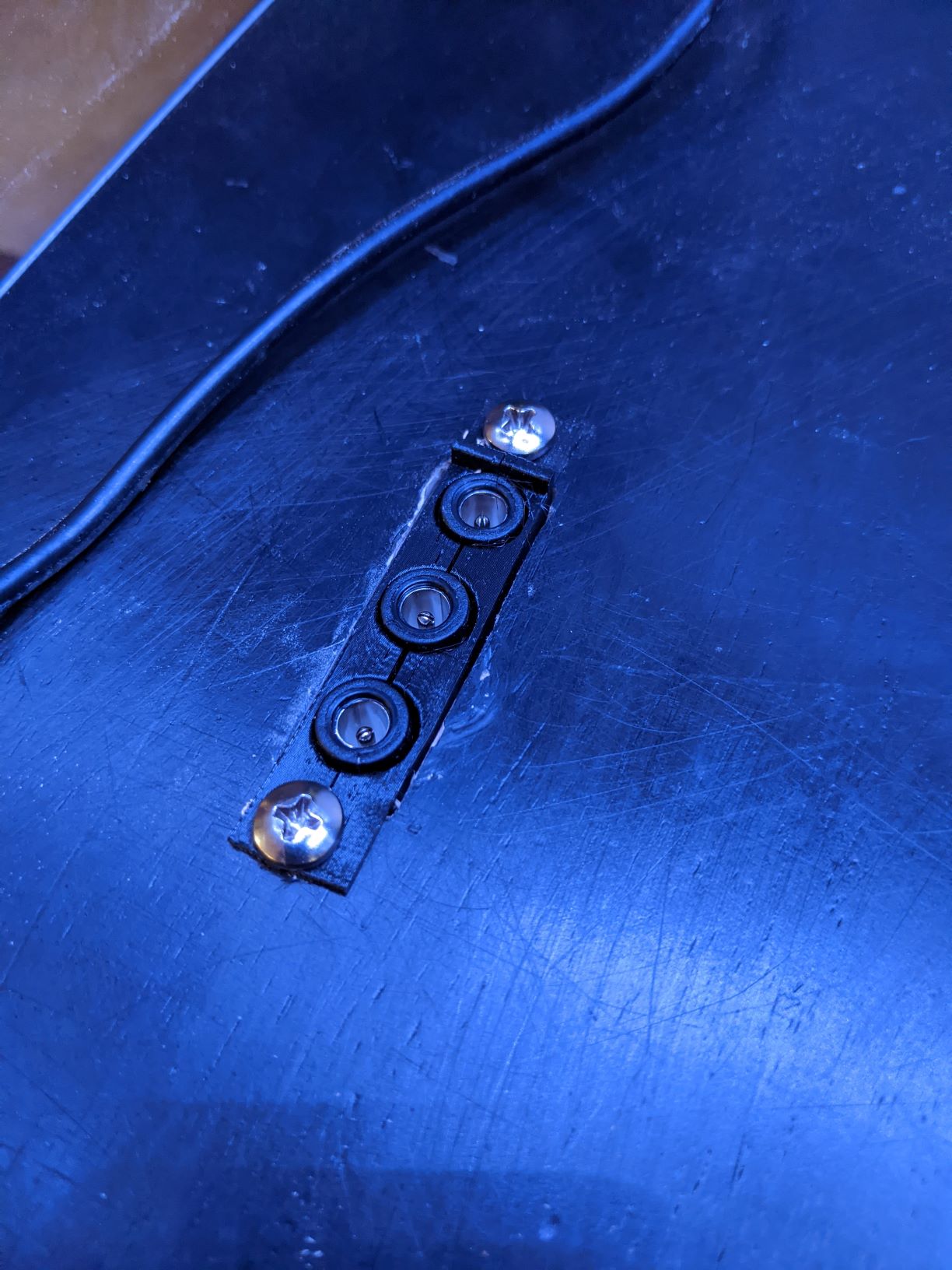
Lack enclosure quick power disconnect
prusaprinters
<p>After installing my printer in a lack enclosure with the power supply mounted externally, I quickly realized how inconvenient it was to work on the machine. Essentially, the machine became part of the table and thus, was super inconvenient to move around. The power cables and overload sensor wire were the main problem so I bought some disconnects off amazon and carefully measured them to make a holder to turn them into a single plug. It appears to be working so far.</p> <p>Plugs:<br/> <a href="https://www.amazon.com/gp/product/B07XKM5DLP/ref=ppx_yo_dt_b_asin_title_o08_s00?ie=UTF8&psc=1">https://www.amazon.com/gp/product/B07XKM5DLP/ref=ppx_yo_dt_b_asin_title_o08_s00?ie=UTF8&psc=1</a></p> <p>The halves are held together with two standard M3 nuts and M3 screw 10 mm long. The 10 mm screw is just the right length to fit flush on both sides of the holder. This is a big deal for the tabletop receiver which needs flush sides to fit in cleanly.</p> <p>A couple things worth noting:</p> <p>1) I'm not an electrical guy but I did my best to find plugs rated for the power cable that comes the with Prusa.<br/> 2) Make sure to label your wires before you cut them to ensure you are plugging the same wires back together. Prusa makes a big deal about not mixing up the power cables. I'm not entirely sure why but if Prusa is clearly avoiding the red berries, I'll do the same.<br/> 3) I split the holders in half in PrusaSlicer using the cut tool. It seemed cleaner and easier than doing it in tinkercad.<br/> 4) The fit is very tight. It may benefit from printing at 101% or greater, but then you run the risk of being between standard M3 screw sizes and may need to cut a 12mm bolt down to fit flush with the receiver side.</p> <p>There's lots of room for improvement on this, but it gets the job done for me. Happy printing.</p>
With this file you will be able to print Lack enclosure quick power disconnect with your 3D printer. Click on the button and save the file on your computer to work, edit or customize your design. You can also find more 3D designs for printers on Lack enclosure quick power disconnect.
