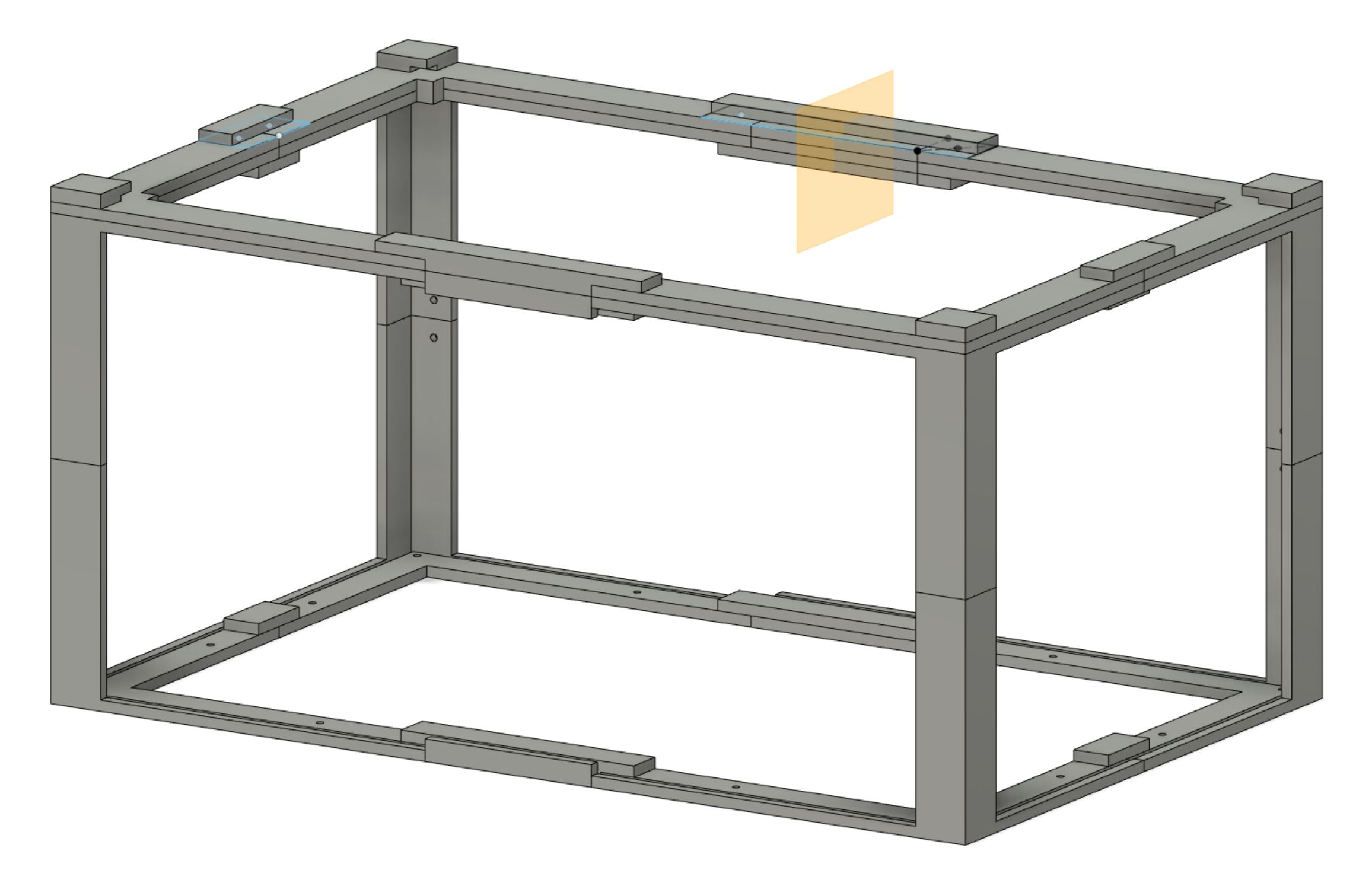
Lack Filament Enclosure
prusaprinters
<p>Filament Enclosure to fit the exiting Lack Enclosure for Prusa Printers</p> <h3>Print instructions</h3><p>I usually print small pieces around 3-4 times a day. Taking the filament spool out of the zip-lock bag and back in it 3-4 times a day is time consuming (and frustrating).</p> <p>I searched for a filament enclosure to fit my Lack Printer Enclosure but couldn't find one that i liked so i started designing my own 3d printed filament enclosure.</p> <p>With 4 boxes of silica-gel inside it keeps the humidity at 35% without sealing the enclosure with silicone (next step is to seal all sides where the plexiglass meets the print with silicone).</p> <p>Printed parts required:<br/> -2x Frame Bottom 1<br/> -2x Frame Bottom 2<br/> -2x Frame Top 1<br/> -2x Frame Top 2<br/> -4x Frame connector long<br/> -8x Frame connector short<br/> -2x Lid Frame 1<br/> -2x Lid Frame 2<br/> -4x Lid Corner<br/> -2x Lid connector short<br/> -2x Lid connector long<br/> -8x Clip</p> <p>Other parts required:<br/> -12x 4x10mm screws<br/> -2x 3x330x251mm plexiglass (short walls)<br/> -2x 3x535x251mm plexiglass (long walls)<br/> -1x 3x305x505mm plexiglass (for the lid)<br/> -Plastic glue or epoxy<br/> -Silicone</p> <p>Assembly:<br/> Important Note: The pins on all connectors are designed for guiding and aligning the parts for gluing. Do not clip the connectors just to see how it fits, you won't be able to remove them without breaking the pins. Clamp all parts while gluing.</p> <ol> <li>Assemble the bottom parts on long edges. Wait for glue to dry</li> <li>Assemble the top parts on long edges. Wait for glue to dry</li> <li>Assemble the long edges of the bottom and top parts.</li> <li>Fit the plexiglass on bottom part and add the top part over the assembly. Mark the wholes from the corners on the plexiglass.</li> <li>Remove the plexiglass and drill 5mm holes where marked at previous step. Use a 5mm drill designed for metal or concrete. Don't use a wood drill, it tends to go through the plexiglass too fast and can break it.</li> <li>Fit the bottom part on the printer enclosure and secure it with the screws. Add the plexiglass walls and the top part over it.</li> <li>Fit the remaining 4 Frame Connector Short through the holes in the plexiglass to secure it to the frame and to secure the bottom and top parts together.</li> <li>Assemble the lid on long edges and glue the corners too. Once dry, fit the lid plexiglass in the corners and assemble/glue with the lid short connectors. Add a bit of glue under the plexiglass at the edges where the connectors are, so it won't buckle while it's drying.</li> <li>Seal with silicone all parts where the plexiglass meets the printed parts on the enclosure and on the lid.</li> <li>Add silica gel containers, filament spools, close the lid and secure it with the clips.</li> </ol> <p>Final notes:</p> <ul> <li>this is a long print. with a 0.4mm nozzle just the frame parts will take around 50 hours. I recommend a 0.6 nozzle with 0.3mm for the big parts and 0.2mm for all connectors and clips.</li> <li>once printed, the frame parts might look to slim and will buckle if you try it. but once everything is assembled, it becomes quite rigid. I have a cat that regularly jumps on the filament enclosure and it holds just fine :)</li> </ul>
With this file you will be able to print Lack Filament Enclosure with your 3D printer. Click on the button and save the file on your computer to work, edit or customize your design. You can also find more 3D designs for printers on Lack Filament Enclosure.
