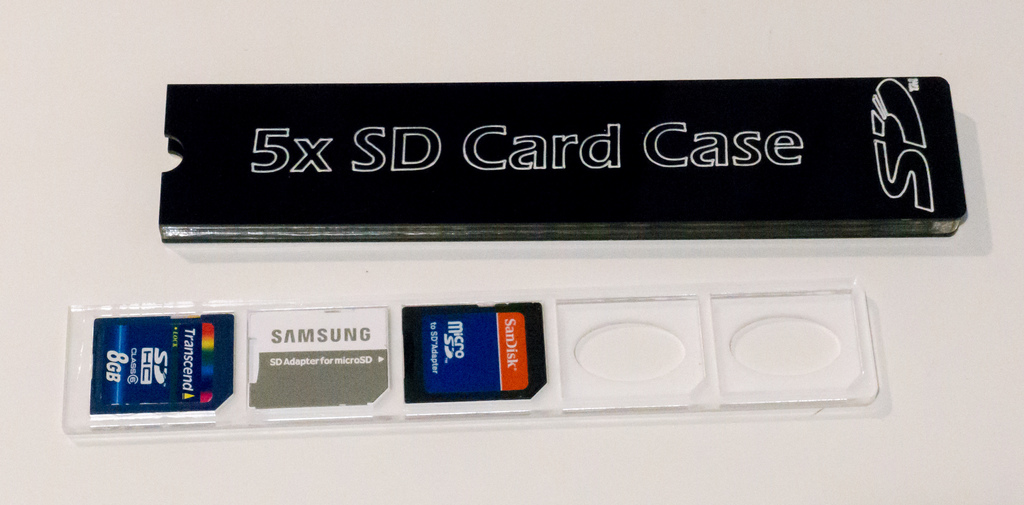
Laser Cut 5 SD Cards Storage Case
thingiverse
Laser Cut and Engraved SD Card organizer storage box. Holds 5 SD Cards, looks great. https://youtu.be/uoN8YEIVxNo Assembly requires some acrylic adhesive (Weld-on #16). - Cut main SD Card slot holder from 1/8" acrylic (card_slots.dxf) - Cut main case body from 1/4" acrylic (enclosure.dxf) - Cut Card Slot Holder bottom from 1/16" acrylic (card_bottom.dxf) - Cut two covers from 1/16" acrylic (enclosure_covers.dxf) Clean parts with alcohol prior to gluing. - First glue Card Slot Holder bottom to Card Slot Holder. Makes sure edges are even. - Now glue one of the main covers to main body. Use Card Slot Holder as a guide, but be careful not to glue it accidentally to edges. - Check fit and finally glue second main cover to main body. Engraving (optinal): - Align complete enclosure in laser and engrave with text of your choice or included "engraving.dxf" file. Use "cut" setting at low power and high speed to "scratch" engraving on acrylic. You don't want to cut it thru, but also grooves need to be deep enough for paint to stick. - Rub some white acrylic pain into engraving, let it dry a little and wipe it off. - Repeat until enough paint filled the engraving. Wipe again with slightly moistened rug.
With this file you will be able to print Laser Cut 5 SD Cards Storage Case with your 3D printer. Click on the button and save the file on your computer to work, edit or customize your design. You can also find more 3D designs for printers on Laser Cut 5 SD Cards Storage Case.
