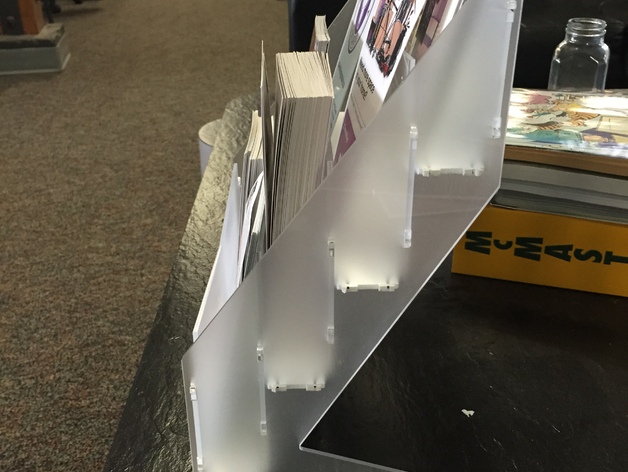
Laser Cut Brochure Holder
thingiverse
Snap together business card holder for a Laser Cutter Forged at MakeWorks Coworking Studio in toronto. Check us out if you need access to prototyping tools, or need an awesomely fun place to make your startup happen. Print Settings Printer: Trotec Speedy 300 Rafts: Doesn't Matter Supports: Doesn't Matter Instructions Cut all parts with protective coating Remove protective coating from material. Snap all parts in to one of the sides, starting at the bottom/front. When one side is together, place object on it's side and begin pressing other sidepiece on from one side. As parts snap in, line up the next one so that it can drop down a bit more each time. Fill with cards.
With this file you will be able to print Laser Cut Brochure Holder with your 3D printer. Click on the button and save the file on your computer to work, edit or customize your design. You can also find more 3D designs for printers on Laser Cut Brochure Holder.
