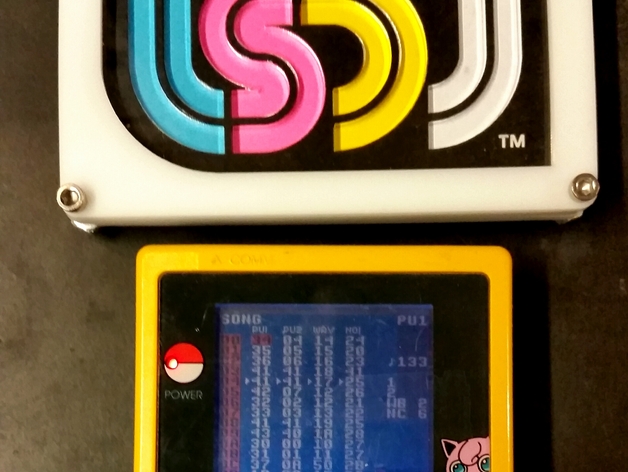
Laser Cut LSDJ Logo With Frame
thingiverse
I'm a big fan of the LSDJ music composition software for the Game Boy, so I made this little laser cut thingy so I could have the logo on my desk! Instructions Cut out the pieces out of their appropriate colors in the file name. Etch black, then cut red, then cut blue. Fill the "TM" on the black piece with white paint or a white crayon. I used an orbital sander on the solid white panel, the black panel, and the white panel with a smaller inner hole (the front panel). This made the surface look soft and finished, but is not necessary. Cut out whatever colors you want from construction paper and carefully tape them to the back plate. Put the black part over it, with it's frame, and put the small clear lettering in their appropriate holes. Then, put the clear window and it's frame on. Finally, put the front plate on, and secure the whole thing with 6-32 hardware!
With this file you will be able to print Laser Cut LSDJ Logo With Frame with your 3D printer. Click on the button and save the file on your computer to work, edit or customize your design. You can also find more 3D designs for printers on Laser Cut LSDJ Logo With Frame.
