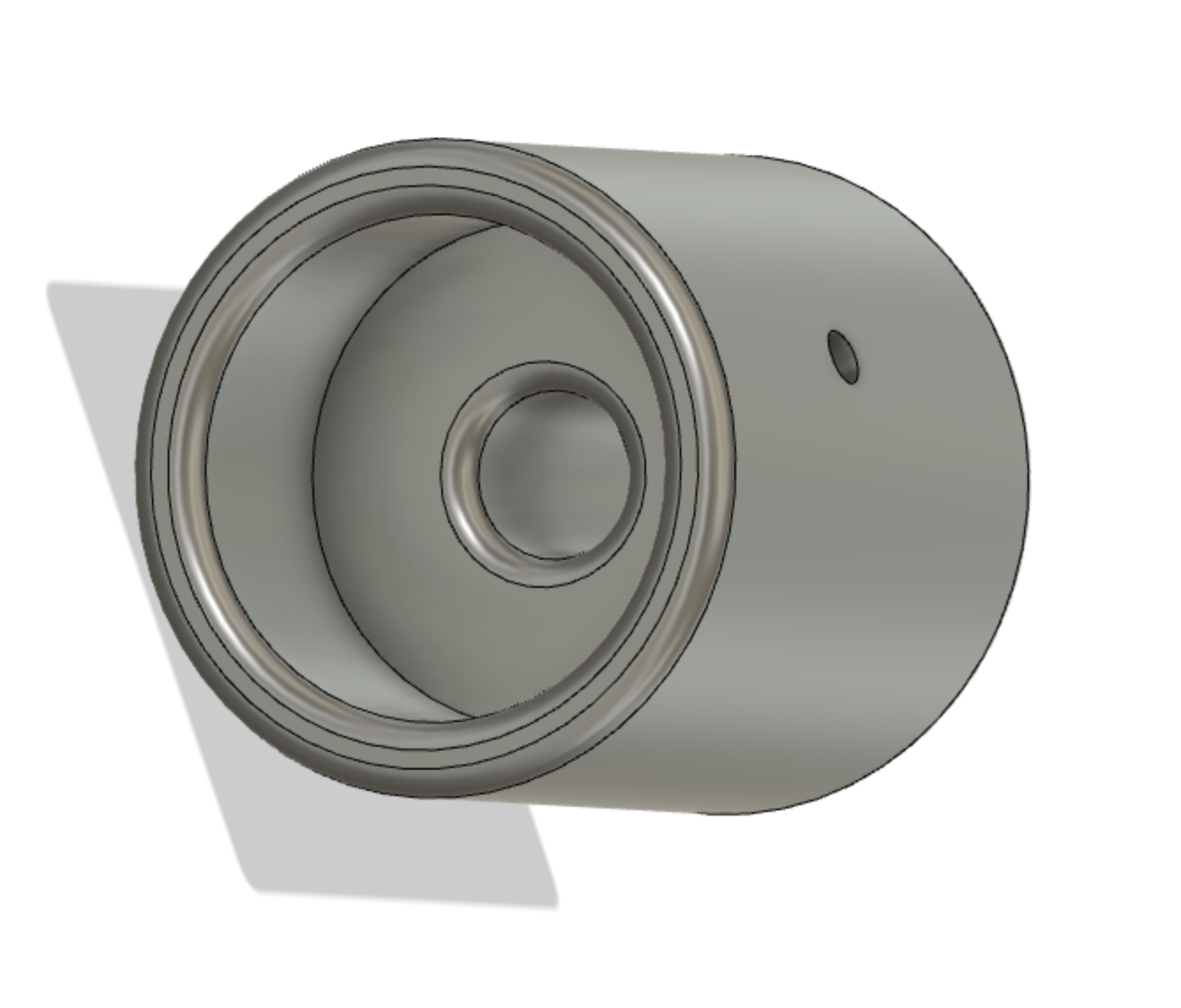
Laser Cutter Alignment Tool
prusaprinters
<p>Aligning the laser cutter is a process, but it just got a whole lot easier!</p> <p>This device is a cap for the end of the laser tube that contains a visible red laser diode that will make alignment a lot easier!</p> <h3>Print instructions</h3><p>Steps to use:</p> <p>Start laser alignment as normal. Move the gantry the furthest away from the tube, place some tape on the second mirror, and fire the laser to mark the mirror.<br/> Set Alignment Tool on laser tube and align the visible laser to the center of the burn mark made by the laser.<br/> Replace tape and use a marker or pen to mark the red laser.<br/> Finish aligning the laser mirrors easily now that you have a visual reference point.<br/> Pull alignment tool off of laser and do some final test fires to verify accuracy.<br/> Parts needed to build:<br/> Laser Diodes:<br/> <a href="https://amzn.to/383qYSa">https://amzn.to/383qYSa</a></p> <p>AA Batteries:<br/> <a href="https://amzn.to/3oPXGfs">https://amzn.to/3oPXGfs</a></p> <p>Battery Pack with Leeds<br/> <a href="https://amzn.to/35SSNK5">https://amzn.to/35SSNK5</a></p> <p>Heat shrink Tubing<br/> <a href="https://amzn.to/3kOeq4z">https://amzn.to/3kOeq4z</a></p> <p>TS100 Soldering Iron:<br/> <a href="https://amzn.to/35SSPSd">https://amzn.to/35SSPSd</a></p> <p>HatchBox PLA Filament:<br/> <a href="https://amzn.to/3oOC7vN">https://amzn.to/3oOC7vN</a></p> <p>Assembly:</p> <p>Do a test fit on your laser tube outlet and test the fitting of the laser diode. Printers vary. You may have to enlarge or shrink the print for it to fit. You can also add some tape on the tube outlet or diode for a more firm fit.<br/> Place laser diode wires through the small hole on side of the alignment tool.<br/> Strip and solder the wires to the battery connector. Don't forget to add the heat shrink to the wires first!<br/> Insert the batteries and test the diode with the switch on the battery pack.<br/> Fit the diode all the way into the tool.</p> <p>Download the Fusion360 file here: <a href="https://a360.co/2X4vt84">https://a360.co/2X4vt84</a></p>
With this file you will be able to print Laser Cutter Alignment Tool with your 3D printer. Click on the button and save the file on your computer to work, edit or customize your design. You can also find more 3D designs for printers on Laser Cutter Alignment Tool.
