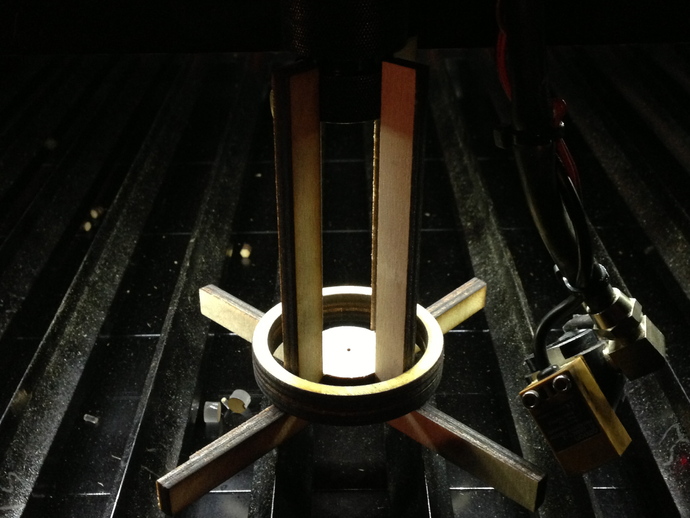
Laser Cutter Z-Axis Parametric Alignment Jig
thingiverse
Customizable jig to align z-axis of a laser cutter. I had trouble getting my Z axis aligned properly with the pen and paper method for my laser cutting table. This device gave me much more accuracy and was much easier to use. Instructions I cut this out of baltic birch but it could be easily cut out of acrylic. Your current laser doesn't have to be exactly calibrated in the Z axis to benefit from this technique. If you have a second laser that's calibrated. cut it on that device. If you only have one laser then you make due with what you have. Figure out parametric variables for your laser cutter. -Measure nozzle width of laser (Nozzle_Dia) -Measure height of laser nozzle from floor to some point on the lens rings (height) -Measure the intervals of the table blades (basewidth > 3 * blade interval ) -Measure the thickness of the material you will cut. (MaterialThickness) Enter variable values in the OpenSCAD document. Verify construction in OpenSCAD Use projection option within script to generate 2D projection. Compile and Render Export as DXF. (There's an error in the OpenSCAD exporting of DXF files. You may have to correct the DXF file with a text editor or some vector graphics editor.) Consider making multiple copies of target disks to fix the alignment. Send the DXF file to your favorite laser cutter. Construct the jig, Glue on a flat surface if you wish. Leave the platform disks unglued to be able to replace them. The design has two rings to stabilize the structure but only one is probably needed. Place the jig carefully under the laser. The laser platform is 3 times the material thickness higher on the z axis. So drop your z table and fire single burst to see how close to the center it comes. Adjust the mirrors as needed. Repeat until satisfied. Replace the disk as needed. Congrats. I hope this helps you. Note: I made the 4th fork shorter so that it could fit over the nozzle without adjusting the z table. The focus of the laser should be on the disk placed on the platform. It took me a few times to get it absolutely center but it works!
With this file you will be able to print Laser Cutter Z-Axis Parametric Alignment Jig with your 3D printer. Click on the button and save the file on your computer to work, edit or customize your design. You can also find more 3D designs for printers on Laser Cutter Z-Axis Parametric Alignment Jig.
