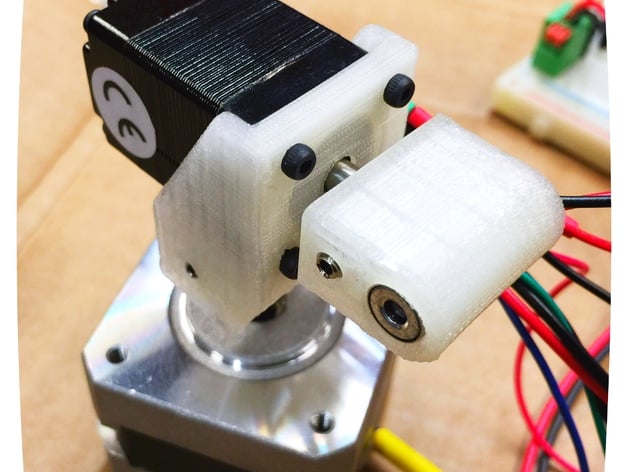
Laser Dot - Pan & Tilt Gimbal (simple printing, involved integration)
thingiverse
This thing has only two printed parts, but suddenly a couple of stepper motors and a laser pointer engine become biaxial gimbal for remotely putting a red dot on whatever you want! (Or where your cat might want it: http://youtu.be/KbmjemYGDg4) How you use it is up to you. You'll need stepper motor drivers and some kind of controller to tell them what to do. My set up is an Arduino talking through a couple of EasyDrivers. The laser I used is a Quarton Laser Module VLM-650-03 LPA Things to buy: NEMA 8 Stepper NEMA 17 Stepper 4X M2 x 8 screws for the NEMA 8 stepper a 7mm diameter laser head 3X #6-32 x .375" oval point set screws Good to have around: Drill bits that match the shaft sizes of the motors to clean up the parts. A #6-32 tap to cut threads for the set screws Put a dot on it! Instructions For both parts, the flat side with the driven motor shaft hole goes against the glass.
With this file you will be able to print Laser Dot - Pan & Tilt Gimbal (simple printing, involved integration) with your 3D printer. Click on the button and save the file on your computer to work, edit or customize your design. You can also find more 3D designs for printers on Laser Dot - Pan & Tilt Gimbal (simple printing, involved integration).
