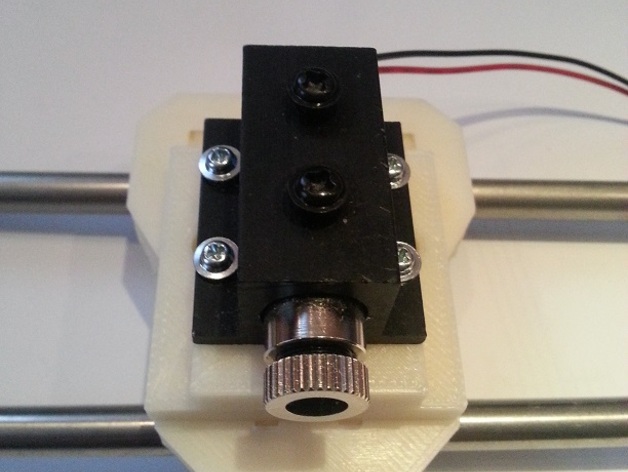
Laser holder
thingiverse
Laser holder for Prusa I3 (and maybe more 3d printers). Fits on the X-carrier. The laser is for engraving. Laser 450 mW. Blue Violet. 200-250 mW is a bit to light to engrave. Reverse power protection, anti-static protection, short circuit protection Supply current does not vary with the voltage ranging from 3.2V to 5.0V Output optical power is stable,suitable for industrial equipment usage The heatsink is: SKU178673 12mm Laser Module Heat Sink Holder Mount The Goggles: SKU178705 Blue-violet Laser Safety Glasses Laser Protective Goggles Eyewear Instructions You have to turn it 180 degrees before printing. Used a Prusa as base for this laser engraver. With a RAMPS 1.4 controller. Moved in pins.h the fan from D9 to D8 Made a separate power for the laser with a step-down 12 -> 5 Volt If you check the schematics of the RAMPS 1.4 you will see the heatbed is seperate powered. Heatbed mosfet is now laser controller. Replaced M106 and M107 in the Marlin firmware by M03 and M05. M03 is PWM based. It turns now the laser on. M05 turns laser off. And together with a friend made a converter/sender in Python. OpenScad can be used to make a design and the converter/sender makes a laserfile and sends it to the Prusa. Making a laser file: Create an object in OpenScad. Save it as a STL-file. See an example at the images. Open Cura, select this STL-file. Position it on the bed where you want to have it lasered. Open menu Expert, Open Expert Settings and put Skirt line-count on 0. This is to avoid a contour-line arround the object. Save as G-Code. Have noticed that the Python files were deleted, but have put them online again. You can find two Python programs to convert the G-code file to a laser-file.http://members.home.nl/hobbycorner/laserengraving/converter.pyhttp://members.home.nl/hobbycorner/laserengraving/player_for_laser.pyhttp://members.home.nl/hobbycorner/laserengraving/header.nchttp://members.home.nl/hobbycorner/laserengraving/footer.nc Rename G-code file as laser1_input.nc The converter will strip empty lines, comment lines for the G-code file. It will put M03 and M05 in the file for laser ON and laser OFF. It also will remove T(ool) and M(achine) commands. The output file is laser1_output.nc Put your glasses on and start player_for_laser.py Default height is 30 mm, speed for G0 (move) has speed F3600, G1 (laser) has speed F150. Http://pcblaser.benshobbycorner.nl Take care...
With this file you will be able to print Laser holder with your 3D printer. Click on the button and save the file on your computer to work, edit or customize your design. You can also find more 3D designs for printers on Laser holder.
