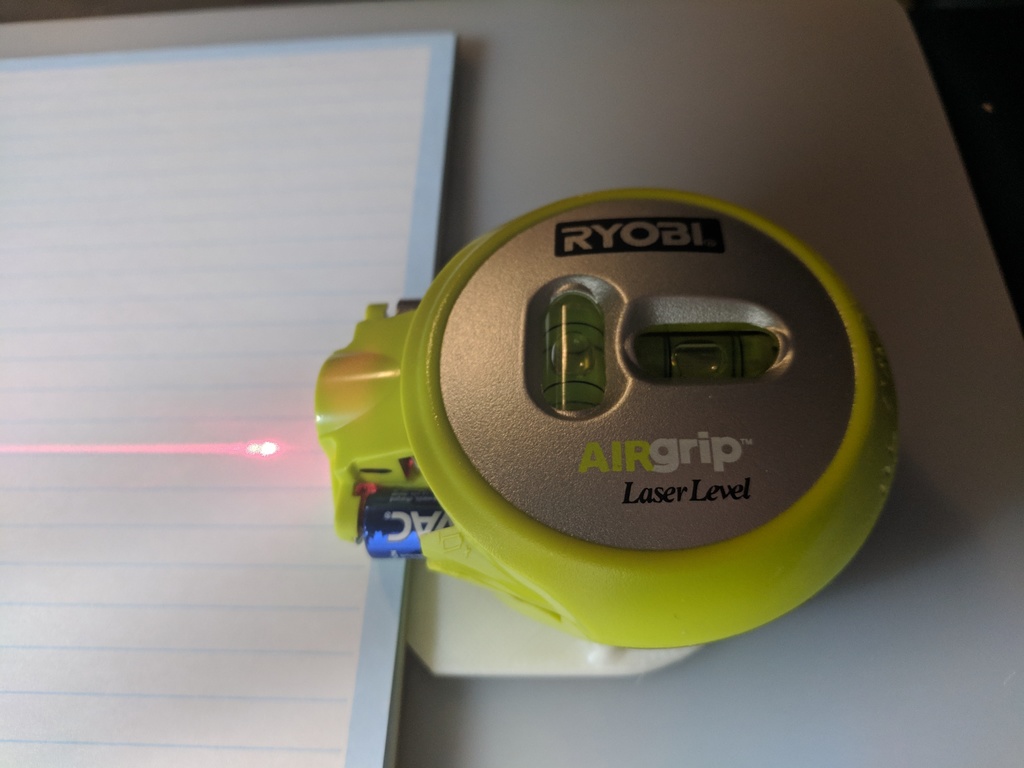
Laser t-square base for Ryobi AIRgrip Laser Level
thingiverse
My wife saw a laser t-square in someone's Cricut project video being used to align vinyl lettering. The only one I could find was expensive and had poor reviews. I've had a Ryobi Airgrip Laser Level for a while, which I picked up cheap. I've never really found much use for it over the other laser level I own. The laser in this device is the same orientation as the commercial laser t-square. I decided all it needed was a base with a flat front edge to create a laser t-square. <h2>Optional Laser Level Modifications</h2> - Cut the raised ring making up the suction cup on the bottom off. This makes it so there is a flat rubber surface. I found this rubber pretty difficult to cut, which is why it looks so ugly in the pictures. The base may work without doing this. But, I intend to glue the device to the base and wanted a nice, flat surface. - Remove or disconnect the internal vacuum pump: The Airgrip Laser Level uses a small vacuum pump to let it stick to the surfaces. You don't have to remove it. But, it's fairly loud and I'm guessing it really sucks down batteries. - If you remove or disconnect the vacuum pump, you'll need to reconnect 2 wires inside. These wires are tiny and I found soldering them together be the easiest for me. - If you glue the laser level to the base, you will want to leave the battery cover off or modify it. The release button for it is on the bottom and it will be hard to press with the base glued in place. It also reduces the thickness of material you can slide under the front of the level with the base attached. - The taller pins on the base are mainly designed to index the laser level correctly so it's square. They are not very sturdy. I recommend gluing the base to the level. But, it could just set on there to be used when needed. Let me know if you have any design ideas to make this more usable. If I change this version, I'm thinking of recessing the front edge to have it slide along some fairly common ruler rather than the edge of the work piece. I'm also thinking of extending the chamfers on the front edge at different angles (30 & 45 degrees) so those angles would be built into the tool or possibly a 2-piece base so the angle is adjustable with a screw to lock it. Either modification with the angles might require a larger build area than I have to print it in a way that would work right.
With this file you will be able to print Laser t-square base for Ryobi AIRgrip Laser Level with your 3D printer. Click on the button and save the file on your computer to work, edit or customize your design. You can also find more 3D designs for printers on Laser t-square base for Ryobi AIRgrip Laser Level.
