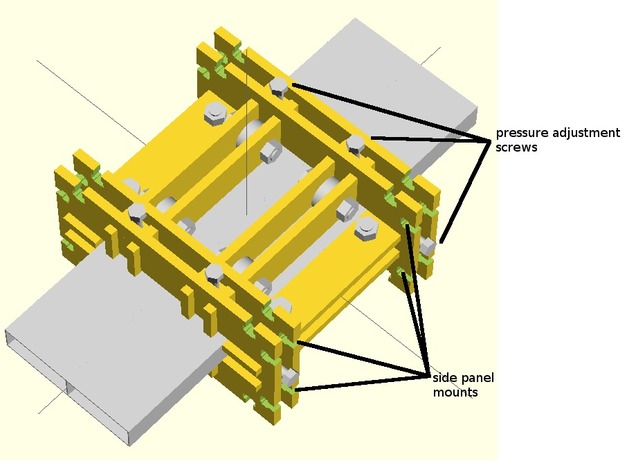
Lasercut Linear Guide Carriage
thingiverse
This is a completely customizable carriage specifically designed for linear guide applications using a rectangular profile as the guide itself but I created this carriage with the masson screed profile particularly in mind. The adjustment screws can be tightened to secure the wheels against the profile, requiring precise positioning where one side is secured while the other side remains loose on its stops. To ensure proper placement, washers are strategically used to keep the wheels centered within their axles.
With this file you will be able to print Lasercut Linear Guide Carriage with your 3D printer. Click on the button and save the file on your computer to work, edit or customize your design. You can also find more 3D designs for printers on Lasercut Linear Guide Carriage.
