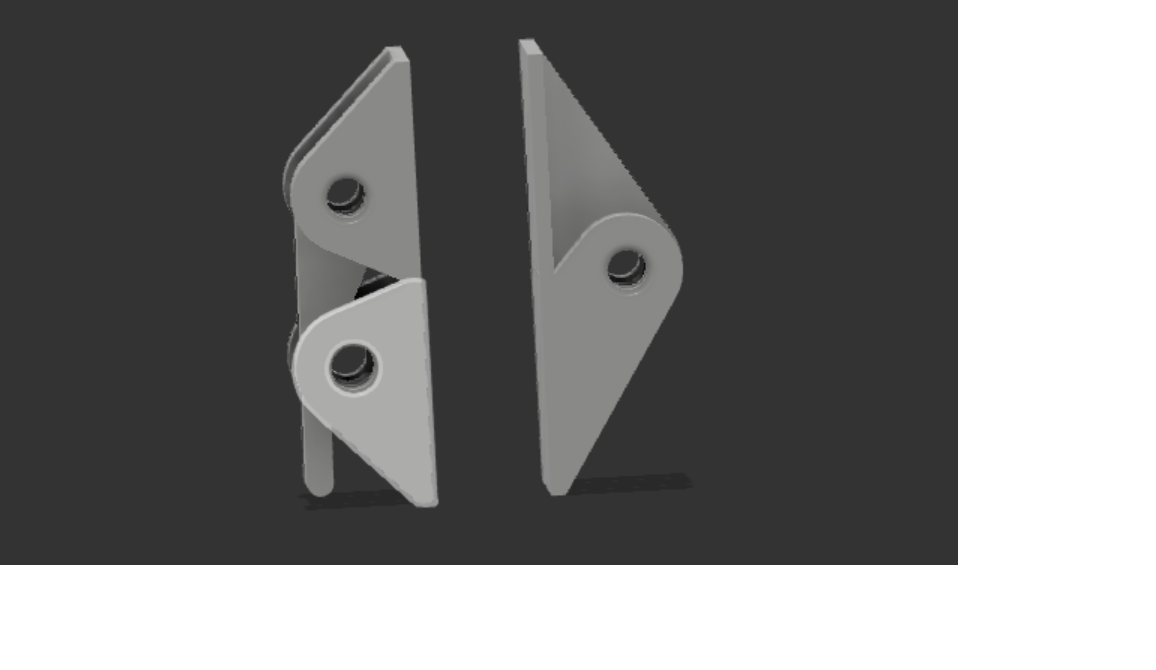
Latch+Hinge Blocks: add to any CAD model
prusaprinters
<p>Parts required to use: 1 m3x12mm screw, 2 3/32" roll pins.</p><p>I've wanted a reliable latch model for a long time that I can reuse in multiple designs. So this week I finally did it and will share it so others can easily give their boxes latches.</p><p>The models contained here can be inserted into any model using step files. There are 4 components to be joined to your existing model (latch-hinge, latch-hook, inner-hinge, and outer-hinge). Each pair has a footprint of 13x30mm split in half so each individual component is 13x15mm and there is a 1mm back plate meant to be merged with the existing model.</p><p>To use cut a rectangle of 13x30mm 1mm deep for the latch and for the hinge and use these slots to insert the components after importing the step files.</p><p>Original fusion 360 file included for modification if needed. Also included the model for the small orange box in the picture “latch-insert-test”.</p>
With this file you will be able to print Latch+Hinge Blocks: add to any CAD model with your 3D printer. Click on the button and save the file on your computer to work, edit or customize your design. You can also find more 3D designs for printers on Latch+Hinge Blocks: add to any CAD model.
