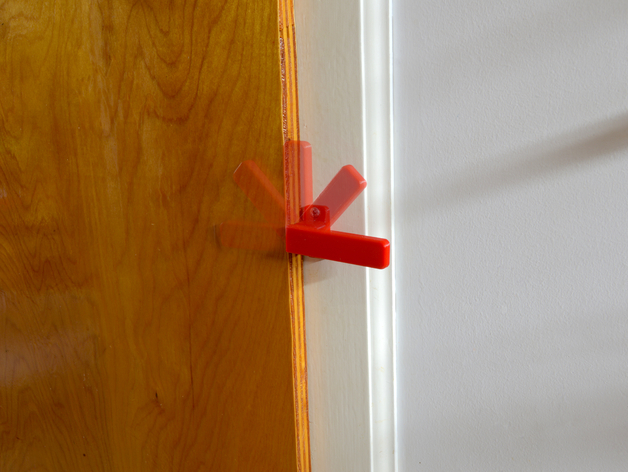
Latch (restrained hinge; no assembly required)
thingiverse
Simple latch to secure cabinet doors tightly DO NOT ACTIVATE SUPPORTS IF NOT USING CUSTOM SUPPORTS! Excess support material will be trapped inside the hinge, rendering it immobile. In Simplify3D, place custom support pillars only on the sides for optimal results! I experimented with designing a hinge that pivots 180° and prints flawlessly without assembly or additional hardware. Most of my designs with moving parts require assembly and bolts, but I aimed to create something sleek and minimalist. Inspired by hinges like this one http://www.thingiverse.com/thing:190118 and this one http://www.thingiverse.com/thing:330151 that print seamlessly without assembly, I set out to design a hinge with similar constraints, limited to 180° rotation. iframe src="//giphy.com/embed/9JCMMQPgjICAw" width="480" height="270" frameborder="0" class="giphy-embed" allowfullscreen="allowfullscreen" iframe src="//giphy.com/embed/f0juCn5SQ8XW8" width="480" height="480" frameborder="0" class="giphy-embed" allowfullscreen="allowfullscreen" iframe src="//giphy.com/embed/j8hC0FeTJPWYU" width="480" height="290" frameborder="0" class="giphy-embed" allowfullscreen="allowfullscreen" Print Settings Printer: Wanhao Duplicator i3 Rafts: No Supports: Yes Resolution: 0.2mm Infill: 50% Notes: Print with fan at 90% speed and 50% honeycomb infill. Post-Printing After printing, carefully lift the hinge off the print bed, give it a few firm taps on a hard surface, and twist it gently to free the hinge from any residual support material.
With this file you will be able to print Latch (restrained hinge; no assembly required) with your 3D printer. Click on the button and save the file on your computer to work, edit or customize your design. You can also find more 3D designs for printers on Latch (restrained hinge; no assembly required).
