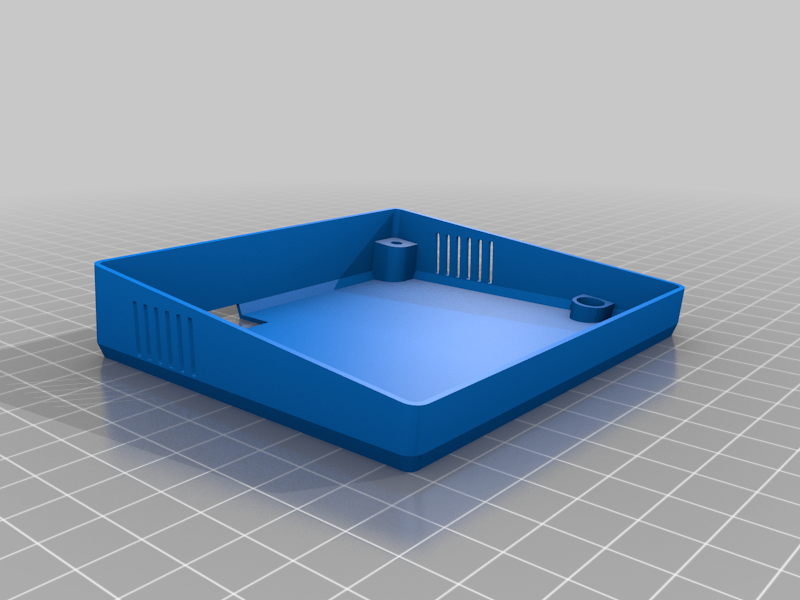
LCD Cover Ender 3 Pro Factory Screws with Bell - ONLY USES 2 OF THE FACTORY SCREWS
thingiverse
https://www.thingiverse.com/thing:3302814 Small remix of the above LCD cover. I found I had some sort of issue as I would get phantom button clicks. On close inspection I saw traces coming off the screw hole of the bottom right screw below the control dial. I entertained the idea that at least this screw was required for grounding the LCD PCB to the LCD metal plate so I created this small remix in which I have enlarged two of the holes to be greater than the diameter of the screw heads so only two screws need to be removed to install the cover and the other two (one of which has the traces) remain screwed directly into the PCB. After that my phantom clicks were reduced but I still had the occasional one. When I loosened the two screws holding the screen to the frame and moved it around I found that I could consistently get phantom clicks by wobbling the LCD indicating what I think was another grounding issue. I printed this https://www.thingiverse.com/thing:3077155/comments and installed it using two M5x8mm NYLON screws https://www.ebay.co.uk/itm/BLACK-NYLON-PHILLIPS-SCREWS-M3-M4-M5-M6-PA66-UK-STOCK-FREE-POSTAGE/273853377681?ssPageName=STRK%3AMEBIDX%3AIT&var=573610243038&_trksid=p2057872.m2749.l2649 Since doing the above I have been phantom click free
With this file you will be able to print LCD Cover Ender 3 Pro Factory Screws with Bell - ONLY USES 2 OF THE FACTORY SCREWS with your 3D printer. Click on the button and save the file on your computer to work, edit or customize your design. You can also find more 3D designs for printers on LCD Cover Ender 3 Pro Factory Screws with Bell - ONLY USES 2 OF THE FACTORY SCREWS.
