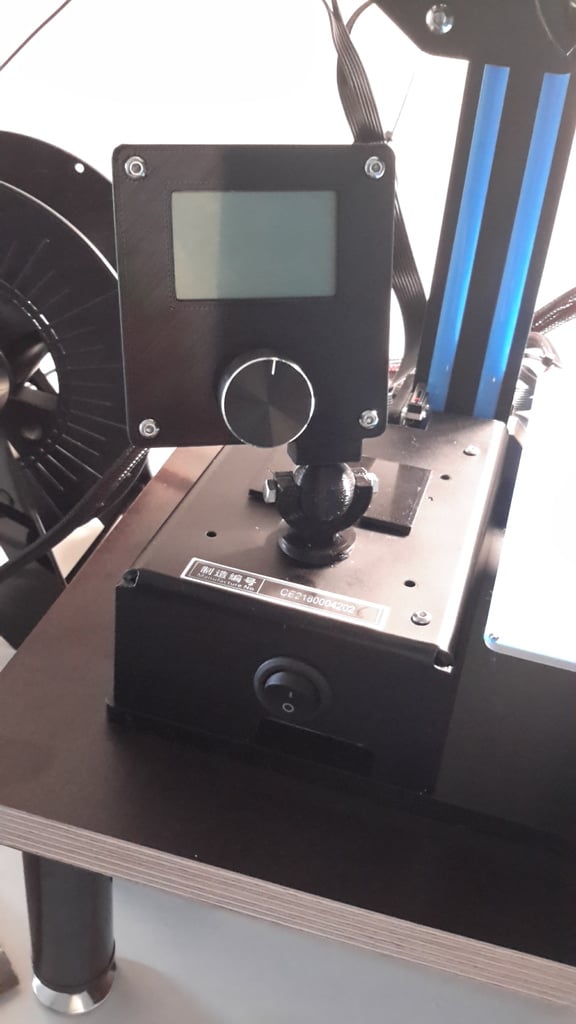
LCD Display Holder Ender 2
thingiverse
This is my display box for the Ender 2. The box is installed in the hole of the knob and can be adjusted in different angles. You can use the original screws and spacer from the display. The recess in which the display was installed, is provided with a cover, the 2 switches, with me for the lighting on the X-axis https://www.thingiverse.com/thing:2700450. The cutouts for this can be easy with a cutter be cut out. I have this switch installed https://www.amazon.de/gp/product/B076GXD7XN/ref=oh_aui_detailpage_o06_s00?ie=UTF8&psc=1. Update: 10. August 2018 - Cover for the old display opening with a little bit more clamping - New backcover for the display with cutouts for micro sd-card mount / better aircondition - Micro SD-card mount for an extension like this https://www.amazon.de/microSD-T-Flash-Verl%C3%A4ngerung-50cm/dp/B078H8HDF3/ref=sr_1_7?ie=UTF8&qid=1533888044&sr=8-7&keywords=sd+card+verl%C3%A4ngerung
With this file you will be able to print LCD Display Holder Ender 2 with your 3D printer. Click on the button and save the file on your computer to work, edit or customize your design. You can also find more 3D designs for printers on LCD Display Holder Ender 2.
