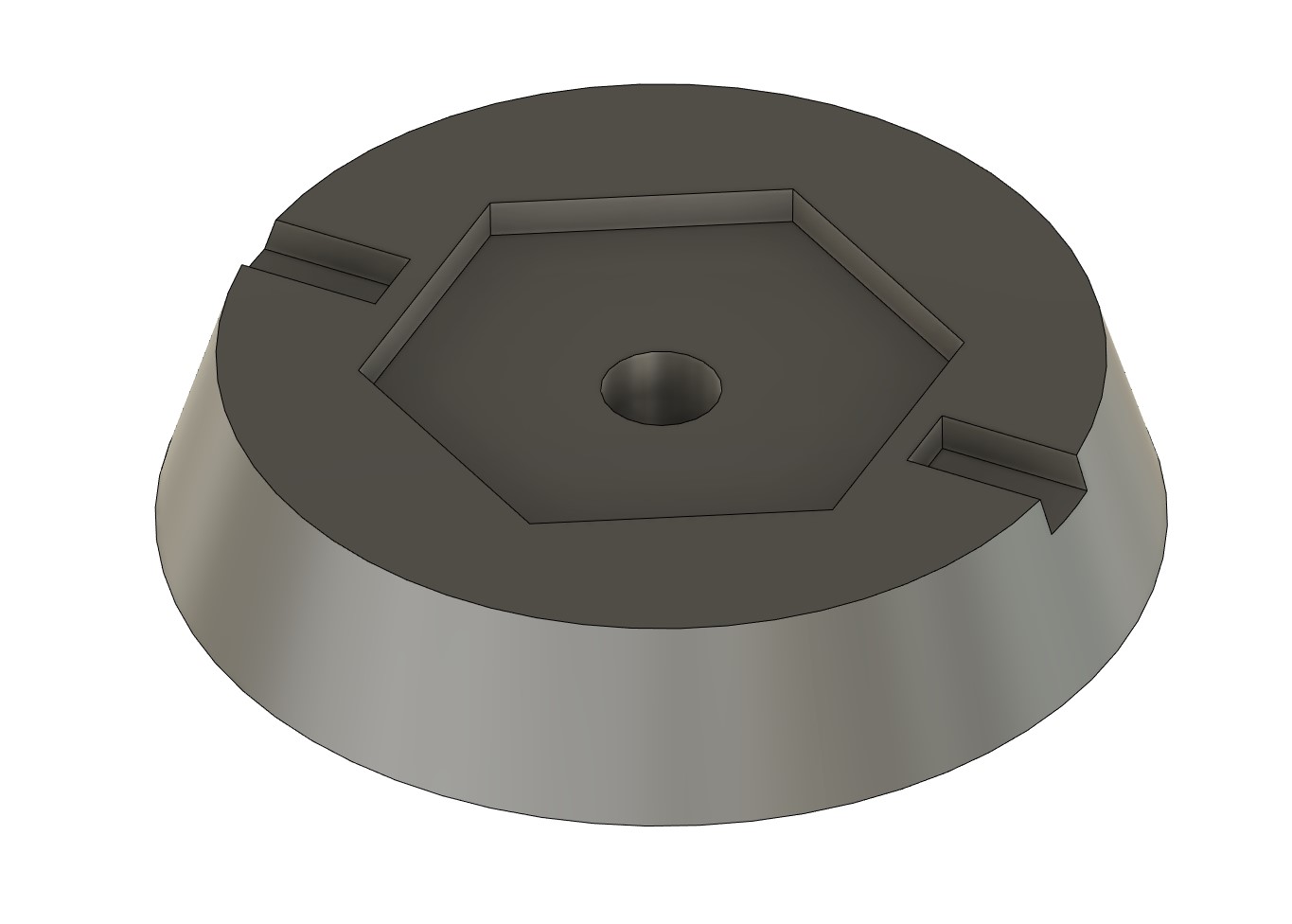
LCD Shim for Prusa Mini
prusaprinters
<p>I found that I was unable to mount the LCD to my Prusa Mini frame when assembling the kit. The manual calls for an M3x20 bolt, but I ended up nearly rounding off the head of three of these. </p><p>As a temporary fix, I made use of two spare square nuts but this caused a fair amount of vibrational feedback and subsequently annoyed the wife.</p><p><strong>V2:</strong></p><p>The latest design fits snug against the hexagon design on the side of the LCD and maximises the designated space against the frame. Screw the LCD bolt in to the shim first and then in to the frame, to ensure everything lines up correctly.</p><p><strong>V1:</strong></p><p>The shim is a simple 5mm cylinder with a 3mm bore, which is enough for the same M3x20 bolt to pass through without any real issue. I recommend feeding the bolt through the shim first, to reduce the amount of resistance of the bolt passing through when mounted.</p><p>Super simple, but I hope this helps those who encountered the same issue as me! :) <br> </p><p>EDIT 09/07/2021 - <strong>V2 is up! The new file eliminates the LCD wobble and sits perfectly.</strong></p><p><br>EDIT 09/07/2021 - I am attempting to redesign this to provide a bit more stability, since the LCD wobbles. I should hopefully have something today or by the end of the week.</p><p> </p><p> </p>
With this file you will be able to print LCD Shim for Prusa Mini with your 3D printer. Click on the button and save the file on your computer to work, edit or customize your design. You can also find more 3D designs for printers on LCD Shim for Prusa Mini.
