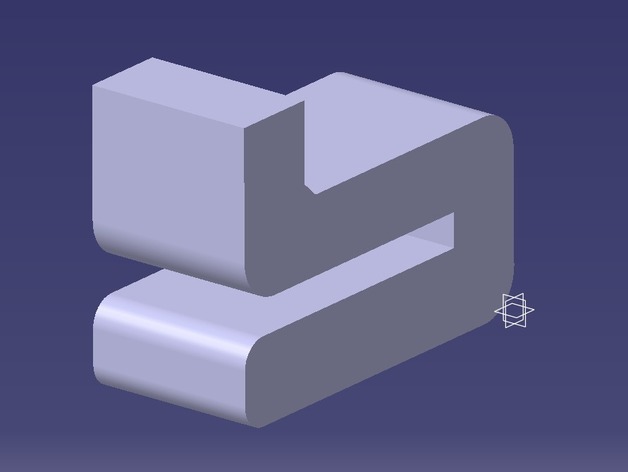
Leapfrog Creatr glass plate stabilizer
thingiverse
The glass plate on my leapfrog creatr is able to slightly move in the y-direction of the printer. I suspected that this caused some y-direction deviations in some of my prints. In an effort to stabilize the glass plate so that it cannot move in the y-direction (or x-direction), I designed these clips. There are front and side versions, and thin/thick ones. I used two thin and one thick clip on the front of my creatr. Now the glass plate is rigidly in place. Instructions Settings used on Simplify3d, with the Leapfrog Creatr Dual extruder printer. Material: ABS Extrusion width: auto Retraction distance: 2.5 mm Primary layer height: 0.2 mm Skirt offset: 0 mm Skirt outlines: 3 Interior fill percentage: 15 % Infill angles: 45, -45 Bed temp: 80 C Extruder temp: 220 C Default print speed: 1500 mm/min X/Y axis movement speed: 1600 mm/min Z-axis movement speed: 600 mm/min Screws need to be screwed out as far as they can be, however you do not need to remove the glass plate completely. Leave the two rear screws in. Lift the front of the glass plate slightly to place the clip on it.
With this file you will be able to print Leapfrog Creatr glass plate stabilizer with your 3D printer. Click on the button and save the file on your computer to work, edit or customize your design. You can also find more 3D designs for printers on Leapfrog Creatr glass plate stabilizer.
