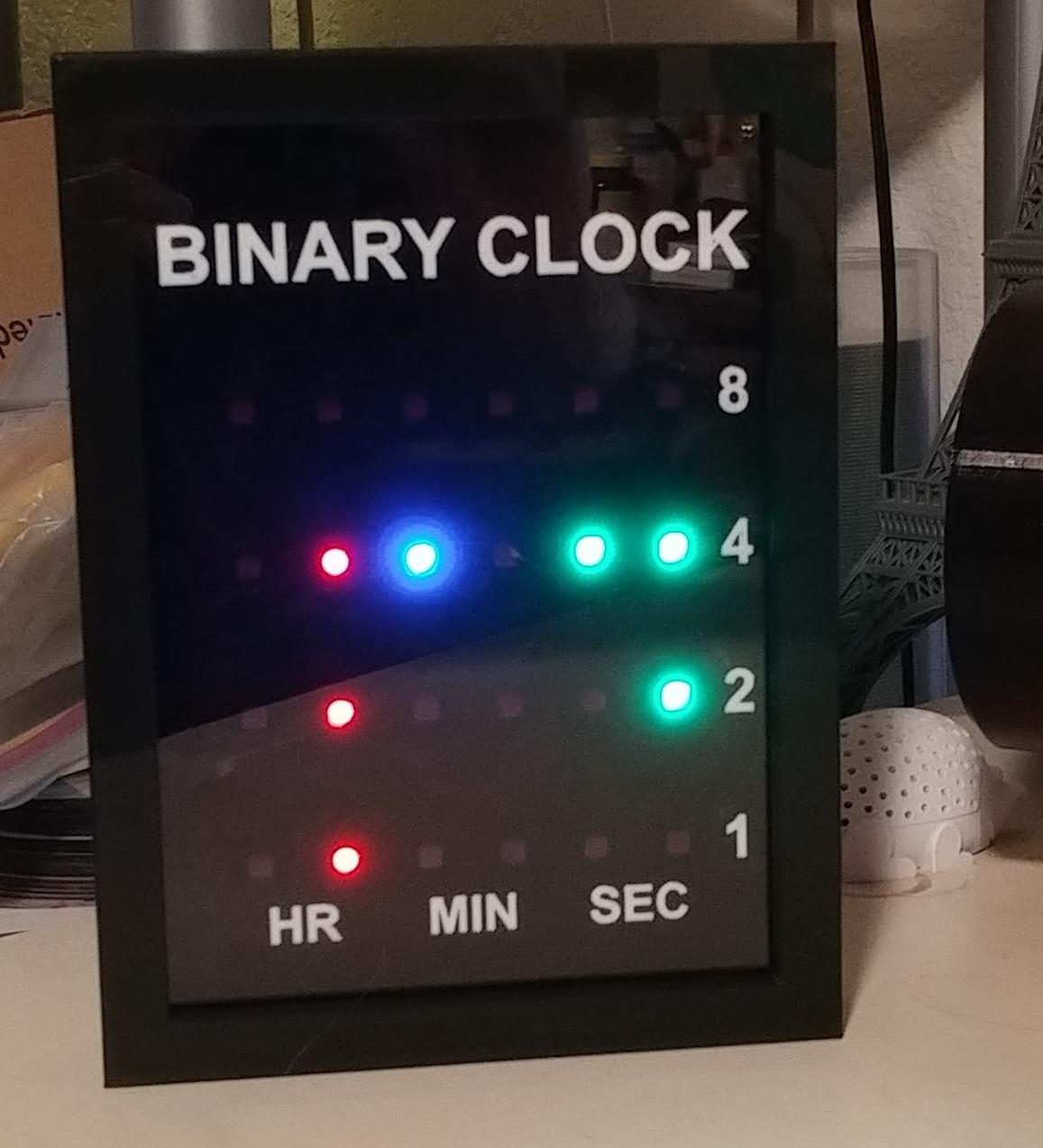
LED Binary Clock
prusaprinters
<p>I took inspiration from <a href="https://www.instructables.com/Binary-Clock-Using-Neopixels/">this</a> Binary Clock instructables post on creating a binary clock and made one of my own design. When the LEDs are off, the face just looks like a solid sheet of black and only when they light up do you see them.</p><p>For my build, I designed a housing and face plate that is fully 3d-printable. It is the same size as a 5x7 picture frame and I used a piece of glass from a dollar store frame. I also used four buttons on the side the cycle through the colors for the LEDs displaying hours, minutes and seconds as well as to adjust the brightness of the LEDs and adjust the time by one hour for daylight savings time.</p><p>This clock uses an ESP8266 ESP-12E board to connect to the internet and get the time so you don't have a RTC clock with battery to deal with or have to adjust the time due to the RTC running a little fast or slow.</p><p>Full instructions and source code available at my instructables post: <a href="https://www.instructables.com/3d-Printable-LED-Binary-Clock/">https://www.instructables.com/3d-Printable-LED-Binary-Clock/</a> </p>
With this file you will be able to print LED Binary Clock with your 3D printer. Click on the button and save the file on your computer to work, edit or customize your design. You can also find more 3D designs for printers on LED Binary Clock.
