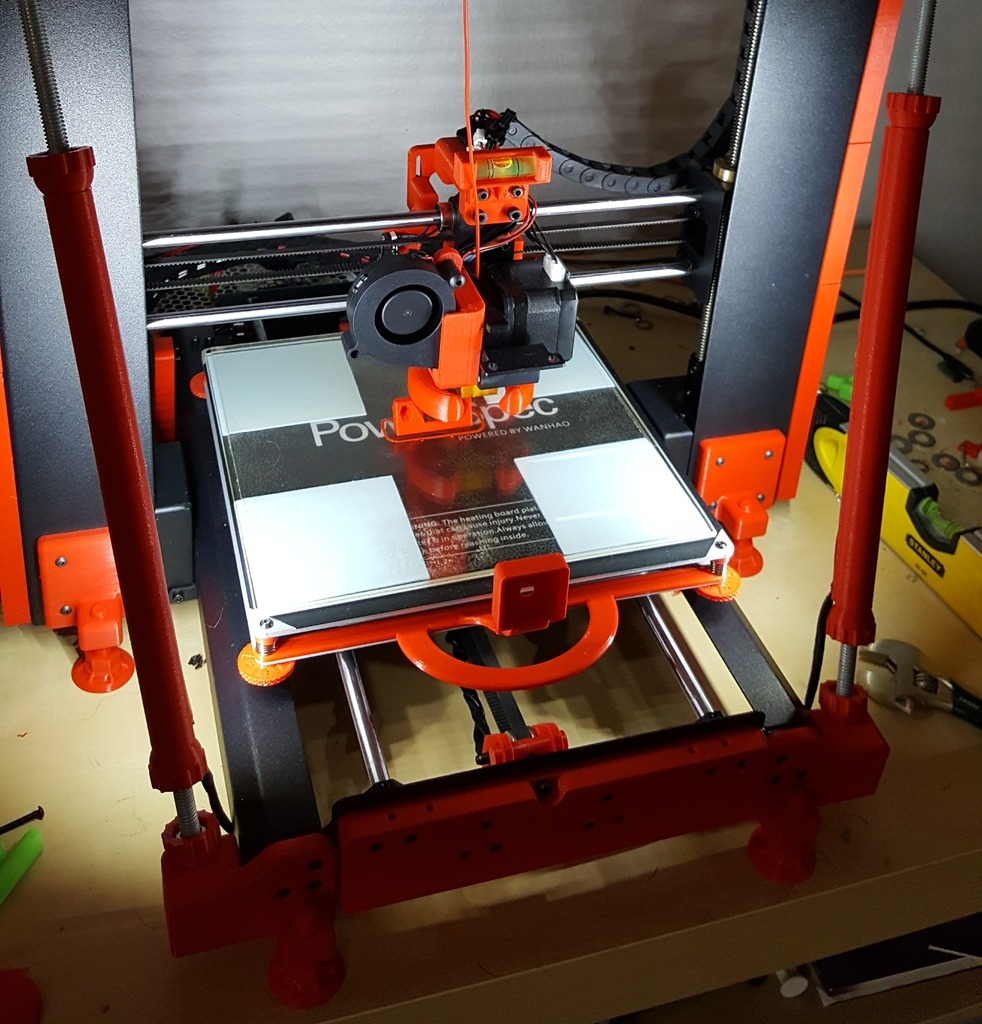
LED Brace Covers for Azza's Z-Braces
thingiverse
Not quite a remix, but more of an addition to. I got tired of not seeing my build bed in the dark at night when checking on the prints before bed, so I did these up. I tried first with the snap-on types, but they just weren't to my liking, so I went with a full slide on version. You'll need to print 4 more balls of your choosing from Azza's Z-Brace Thingi to hold this to your braces in the position you choose. These are designed for 8mm self-adhesize strip LEDs such as: https://smile.amazon.com/gp/product/B06XCMNDVY. Additionally, each cover has a flat side and a cup for your balls to hold everything in place ... just so. This allows for two of these to be placed on your brace and tightened down in position perfectly and never move again until you choose to move them. Just insert your brace rods into the covers making sure the flat sides of each cover touch each other, and you've added a ball/nut combo to both top and bottom. Then simply apply your LED strip and adjust for effect. Total of 4 to print, 2 per side, plus balls. These can be used with white (like I chose to use) or RGB strips. How you wire them up is entirely up to you, but if you choose the RGBs, do your homework on how to attached them to allow your controller to change the colors. The raw Fusion360 file can be found and tinkered with here: http://a360.co/2tZztJg I wired my white LEDs directly to my power supply so that when the PSU is on, the lights are on. Your Mileage May Vary. I do not support, nor am I to be held responsible for, your particular setup for the electric side of the house on this as that is entirely in your ball-park.
With this file you will be able to print LED Brace Covers for Azza's Z-Braces with your 3D printer. Click on the button and save the file on your computer to work, edit or customize your design. You can also find more 3D designs for printers on LED Brace Covers for Azza's Z-Braces.
