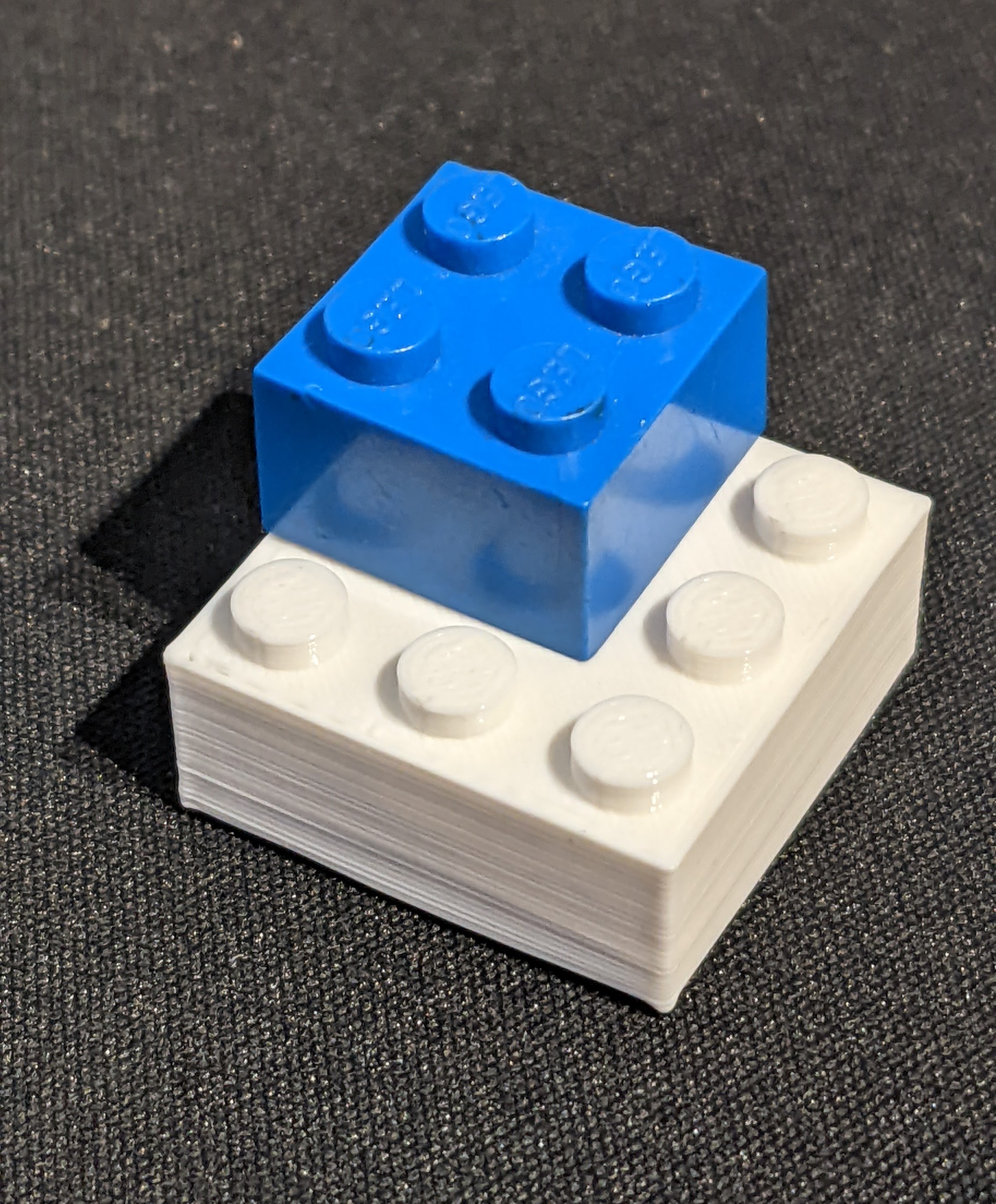
(Lego) Custom Bricks Calibration
prusaprinters
<p>These are models you can use to calibrate your modifiers on the <a href="https://fweynschenk.github.io/ppBricks/">Perfect Printable Bricks website</a> where you can get any x*y brick.</p><h4>Printing</h4><ul><li>Prints good at 0.2mm layer height.</li><li>20% infill is fine.</li><li>A raft generally gives very good results with the least amount of effort.</li><li>No support!</li></ul><h4>Tips</h4><ul><li>A bit tight is generally better than a bit loose. PLA will wear down with use.</li><li>Spend hours getting perfect adhesion, 0 elephants foot and, getting the correct height. <i>Or<strong> just use a raft</strong></i>, it's not a sin.</li></ul><h4> </h4><h4>Model/modifier explanations</h4><h5>Regular</h5><p>Use this model to calibrate the following modifiers;</p><ul><li>Stud Outer Offset<ul><li>Increasing this value will make the studs bigger.</li></ul></li><li>Stud Height<ul><li>3 options for stud height, these should all work.</li></ul></li><li>Tube Outer Offset<ul><li>Increasing this value will increase the outer radius of the cylinders underneath the brick. Test this by fitting a single stud between the 4 tubes.</li></ul></li><li>Tube Inner Offset<ul><li>Increasing this value will increase the inner radius of the tubes. Test this by fitting a single stud inside one of the tubes.</li></ul></li><li>Wall Thickness Offset<ul><li>Decreasing this value will decrease the thickness of the wall. The outer dimensions of the wall always stay the same. Test this after calibrating the <i>tube outer offset</i> by fitting studs between the wall and tubes.</li></ul></li></ul><h5>Technic</h5><ul><li>Stud Inner Offset<ul><li>Increasing this value will make the inside of the studs bigger. I test this by fitting a gun from some star wars set into it.</li></ul></li><li>Tech Hole Offset<ul><li>Increasing this value will make the holes in the side bigger. I test this by making sure the regular technic peg can spin freely and the peg with extra friction does not.</li></ul></li></ul><h5>Technic Arm</h5><ul><li><i>soon™</i></li></ul><p> </p><p><strong>Other lego compatible stuff</strong></p><ul><li><a href="https://www.printables.com/model/117583-lego-compatible-turntable-plate-2x2-prints-in-plac">Turntable 2x2 print in place</a></li><li><a href="https://www.printables.com/model/116754-lego-compatible-bricks-all-sizes-upto-50x50">Bricks</a></li><li><a href="https://www.printables.com/model/117029-lego-compatible-plates-all-sizes-upto-50x50">Plates</a></li><li><a href="https://www.printables.com/model/118946-lego-compatible-technic-bricks-all-lengths">Technic Bricks</a></li><li><a href="https://www.printables.com/model/272069-lego-compatible-beam-all-lengths-upto-50">Beams</a></li><li><a href="https://www.printables.com/model/116486-lego-compatible-brick-tile-all-sizes-upto-50x50">Tile</a></li><li><a href="https://www.printables.com/model/120059-lego-compatible-hinge-brick-2x2-prints-in-place">Hinge Brick</a></li><li><a href="https://www.printables.com/model/119435-lego-compatible-hinge-plate-2x2-prints-in-place">Hinge Plate</a></li></ul>
With this file you will be able to print (Lego) Custom Bricks Calibration with your 3D printer. Click on the button and save the file on your computer to work, edit or customize your design. You can also find more 3D designs for printers on (Lego) Custom Bricks Calibration.
