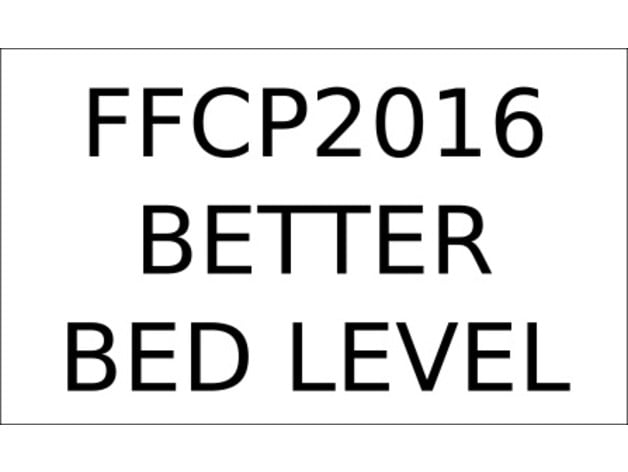
Leveling File - FlashForge Creator Pro 2016
thingiverse
This is a bed leveling file specifically designed for the Flashforge Creator Pro. It ensures that the left extruder is precisely positioned directly above the leveling screws, unlike stock files which place the extruder somewhat randomly in the area. Furthermore, it streamlines the process by eliminating unnecessary instructions that require repeatedly pressing buttons. Instructions: Don't download the SVG file - you only need to use the X3G. Copy the bed leveling file to your FFCP2016's SD card. Insert the SD card into the FFCP2016. Select Print From SD Card and then choose BedLevel.x3g. Use the included leveling tool to adjust each screw so that it slides through without any resistance, then back off slightly from that position. The last step (where it says "Check Level") will likely make contact with the leveling card. This is because FFCP beds are not perfectly flat. However, this is acceptable. Perform a test print using something small and allow the first few layers to complete printing. If the print sticks at this point, you're done! Otherwise, repeat steps 4-6 very slowly, tightening up just until the print starts sticking. Then you're finished!
With this file you will be able to print Leveling File - FlashForge Creator Pro 2016 with your 3D printer. Click on the button and save the file on your computer to work, edit or customize your design. You can also find more 3D designs for printers on Leveling File - FlashForge Creator Pro 2016.
