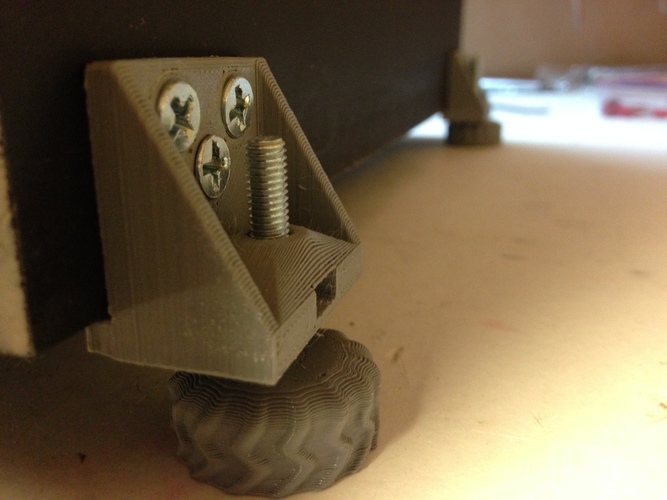
Light Duty Leveling leg with Adjusting Knob
pinshape
These leveling legs are specifically designed for mounting onto wooden boxes using standard wood screws. They have not been tested under loads exceeding 12lbs, so it's crucial to print them with support and orient them in a way that the large flat surface is facing downwards. This will ensure the layers are compressed together by the mounting screws, distributing stress evenly along the layers rather than across them. To install these legs, simply press an M5 Nut into the slot and then screw a matching M5 bolt of sufficient length from the bottom up. Level the legs by turning the bolt - it's essential to use a Hex head bolt for this purpose as you can adjust the height using an open-end wrench without removing the weight from the bolt. It's worth noting that exercising caution or using protective material is highly recommended when working with these leveling legs, especially if they're going to be mounted on finished surfaces. The bolt head can potentially scratch or damage these surfaces. Need a modification for your specific application? Feel free to contact us directly through our website at CCNC.
With this file you will be able to print Light Duty Leveling leg with Adjusting Knob with your 3D printer. Click on the button and save the file on your computer to work, edit or customize your design. You can also find more 3D designs for printers on Light Duty Leveling leg with Adjusting Knob.
