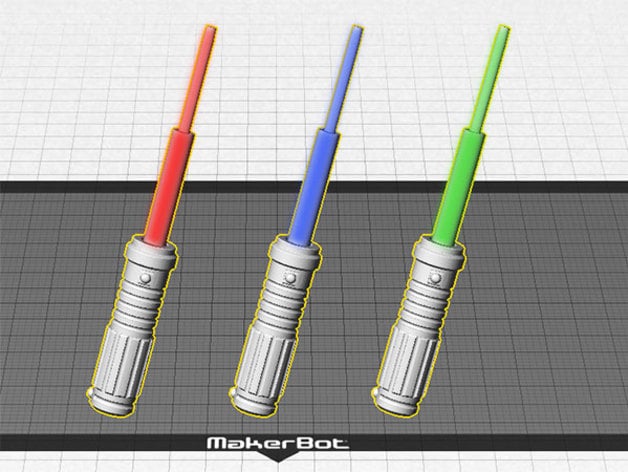
Light Saber Mini - Every Star Wars fan needs one!
thingiverse
The Light Saber Mini is a one piece print with moving parts (Handle and two internal sliding parts). The 'light' parts retract completely within the handle then fully extend with a quick flick of your wrist. Every Star Wars fan (Jedi) will want to keep one of these in their pocket! Changing the filament at specific points makes it multi-coloured to more accurately represent a Star Wars Light Saber (albeit on a mini pocket size scale) with your choice of 'light' color. All required support is designed in... just print and clean up as per the instructions and you're ready for action. Take time to read the instructions provided in full to help ensure a great result (Refer Instructions tab) May the force be with you! Note: If you like this design check out all my other designs... Instructions On a Replicator 2 this prints really well at Std. 0.20mm resolution with Raft On / No Support / 4 Shells / 60% infill (to make it solid as some areas are quite thin). To change colours Z-Pause a Replicator 2 at 33mm / 59mm / 77mm to move from eg. red light parts to gray to black then back to gray (as per images). On machines without a Z-Pause facility change at approx. 40% / 72% / 93% of the way through the build. This is assuming the Raft is approx. 1mm thick and the design is not scaled up... do not scale it down as clearances will become too small to free easily. Refer to the images for designed in support removal. Start by carefully separating the support from the handle then gently cut/break it away from the outer 'light part' if required (It should almost slide off anyway if the printer is printing accurately). You may also need to carefully clean up around the tip a fraction to clear the inner light part so it slides in/out of the outer light part freely. The support removal and clean up should take no more than a few of minutes if your printer is printing well. TIP: If you have problems freeing the inner part of the 'light' cut/shorten the light area with a craft knife until it becomes free. This cuts away any base layer plastic that may have slightly joined/adhered to the outer part. Cutting away 0.5mm - 1.0mm does not cause any functional problems. To make the light parts flick in / out very quickly try applying a quick spray of silicone lubricant around the light (moving) parts. Take time to make sure there are no high points/lumps/bumps in the light areas as these can also slow retraction / extension. Any imperfections can usually be cleared easily with a craft knife or fine file / sand paper. Note: The clearances applied in this design are fine. If the parts do not separate so the light parts slide freely try my Build Plate Stabilizers on Thingiverse for Replicator 2's / 5th Generation Replicators / MakerBot Mini.
With this file you will be able to print Light Saber Mini - Every Star Wars fan needs one! with your 3D printer. Click on the button and save the file on your computer to work, edit or customize your design. You can also find more 3D designs for printers on Light Saber Mini - Every Star Wars fan needs one!.
