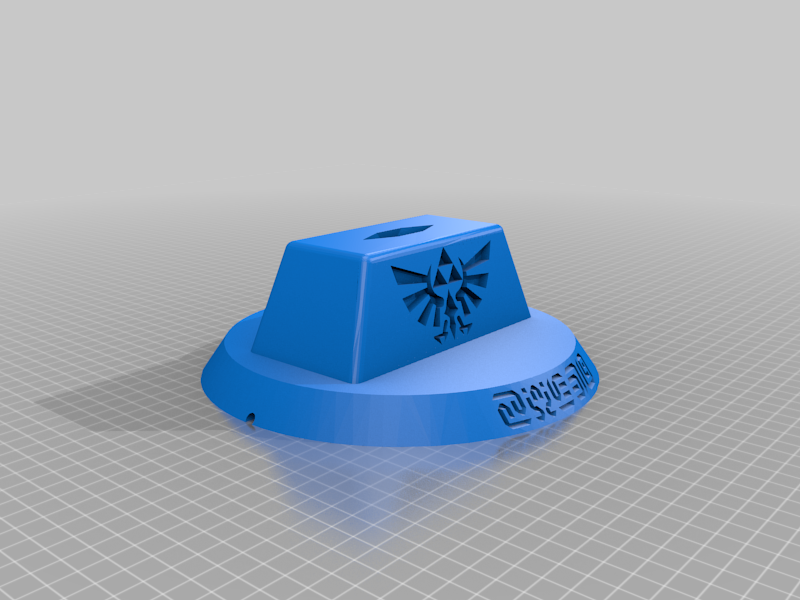
Links Master Sword ( Legend of Zelda ) sliced to fit 220mm printers -->Full size about 50"
thingiverse
I was looking to integrate a LED-Strip in this sword so I found this way to split it up. I split all these files into printable sizes for a 220mm printer. On the top of the handle you just need to mount a cinch connector with an external 12V Power Supply or a battery and that's it. It is pretty easy to print for beginners, just print one by one. You can use almost every simple non Waterproof LED-Strip 60LED/m gives the best results. Use high level of filling, this will give the best results. I've bin using 70% filling for all parts, the sword and Handle was printed upright and the wings were laying flat on the bed turned 45° to fit the bed. When your printer is higher, you can even scale the sword to absolute maximum size in the Z-Axle. This may give you even a longer sword. Don't forget to resize the socket for the tip of the sword, in case you scaled up the tip part of the sword Just a small hint. You can place a small 3LED-Strip (60LED/m) inside the socket and make the socket shine into the sword.
With this file you will be able to print Links Master Sword ( Legend of Zelda ) sliced to fit 220mm printers -->Full size about 50" with your 3D printer. Click on the button and save the file on your computer to work, edit or customize your design. You can also find more 3D designs for printers on Links Master Sword ( Legend of Zelda ) sliced to fit 220mm printers -->Full size about 50".
