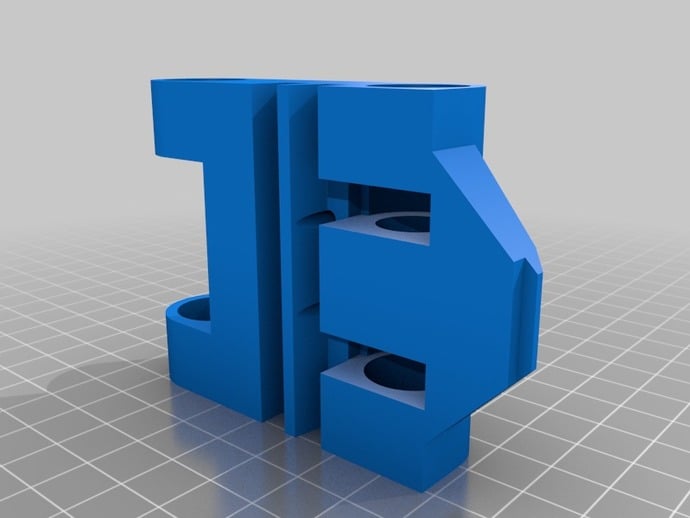
LM6UU Quick Change Build Platform for ToM
thingiverse
To upgrade my Thing-o-Matic, I sought replacement parts such as MakeALot's X carriage. However, I later found emmett's Truly Automatic Thing-O-Matic and liked its features, including the Quick Change Build Platform by tomlombardi. Unfortunately, this platform didn't use linear bearings. Undeterred, I used Netfabb Basic to measure the original platform in Solidworks files and recreated it in OpenSCAD. I modified the design to accommodate four LM6UU linear bearings with snap rings for secure placement. My redesigned platform matched the original almost perfectly. However, after installing linear bearings on my bot, I didn't like the noise and never printed this part. For adjustments, use OpenSCAD file, print it out, remove support if needed, add belt block from the original quick change build platform, insert bearings with snap rings, secure the belt with nuts and screws, and enjoy.
With this file you will be able to print LM6UU Quick Change Build Platform for ToM with your 3D printer. Click on the button and save the file on your computer to work, edit or customize your design. You can also find more 3D designs for printers on LM6UU Quick Change Build Platform for ToM.
