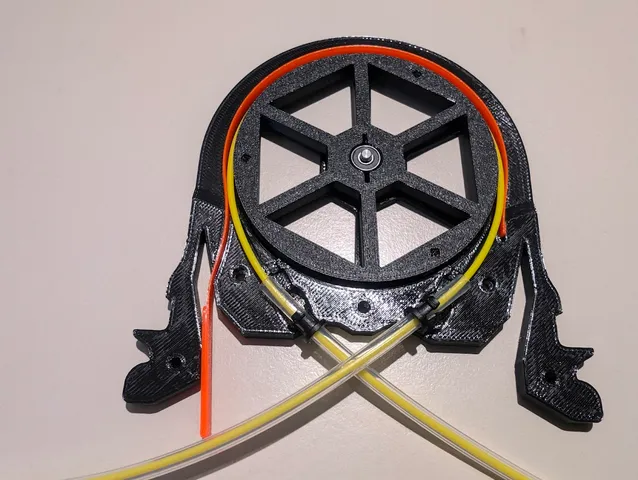
Loading aid for the MMU3 buffer segment R3
prusaprinters
Threading the filament into the buffer is still very awkward for me. You have to remove the segmenter, thread the filament around the roll and then push it up to the MMU, start the loading process of the MMU and then reinstall the segmenter in the buffer.There are a few solutions to simplify the loading process in the segmenter, but they seemed too complicated to me and were not compatible with my desire for a buffer that was as airtight as possible.So I came up with the idea of installing a roller shutter in the segmenter that could be closed for the filament loading process. After a few attempts, I managed to find a working solution that allows the filament to be pushed through to the MMU in loading mode.Once the filament has been loaded into the MMU, the roller shutter is opened again and the filament can be pushed into the buffer during the unloading process of the extruder. Hints:PETG is best for printingLayer height 0.2mm / 0.4mm nozzleUse quality setting for more precise printingThe guide slot for the closure can be greased with a little grease from the Prusa maintenance package. This increases the ease of running.
With this file you will be able to print Loading aid for the MMU3 buffer segment R3 with your 3D printer. Click on the button and save the file on your computer to work, edit or customize your design. You can also find more 3D designs for printers on Loading aid for the MMU3 buffer segment R3.
