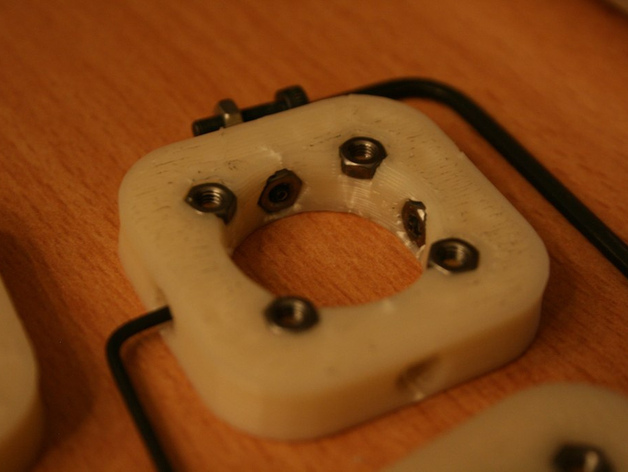
Locking 608 Bearing Bracket with Captive Nuts for Makerbot Cupcake
thingiverse
This OpenSCAD-coded Z-axis threaded rod locking bearing bracket variant features captive nut holes on its top side, allowing upside-down installation under the top panel and hassle-free retaining bolt tightening. No wrenches needed! The source code is available at this GitHub link: [https://github.com/clothbot/makerbot/blob/master/upgrades/z_bracket_simple_nuts.scad](https://github.com/clothbot/makerbot/blob/master/upgrades/z_bracket_simple_nuts.scad). To install, print the calibration part and check nut hole width, bolt hole width, and bearing diameter. Adjust the OpenSCAD model or slicing settings accordingly. Then, print four locking bearing brackets, insert M3 nuts in their respective positions using an M3 bolt, and drill access holes for hidden set screws if required. Slip a 608 bearing into each bracket and thread M3 set screws but do not tighten yet. Position the bearing brackets under the top panel, slide in rods, and secure with nuts. Finally, tighten all M3 set screws to ensure the bearings stay in place.
With this file you will be able to print Locking 608 Bearing Bracket with Captive Nuts for Makerbot Cupcake with your 3D printer. Click on the button and save the file on your computer to work, edit or customize your design. You can also find more 3D designs for printers on Locking 608 Bearing Bracket with Captive Nuts for Makerbot Cupcake.
