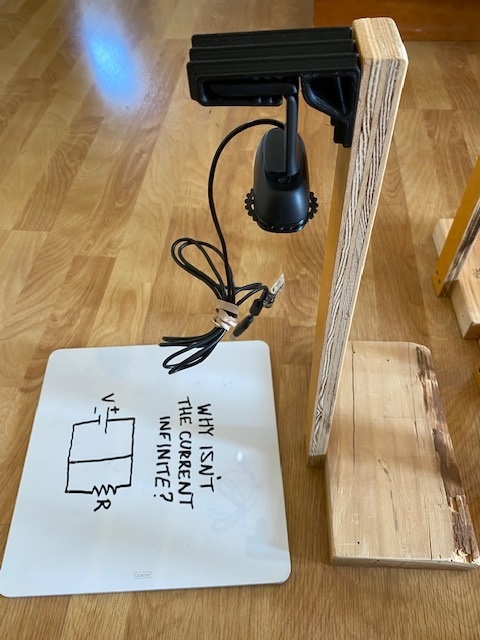
Logitech C270 Manual Focus with Audio and LED Cutouts and Document Cam Holder
thingiverse
I needed to turn a dozen Logitech C270 webcams into face-down orientation document cameras, but with sound enabled so that they can be used with mini whiteboards to show problem solving to students. I borrowed the idea and plate designs for the manual focus from here: https://www.thingiverse.com/thing:3081838 Thanks codiac2600! And to Vecko who had some youtube references that probably was one of the first to come up with this manual focus design. Anyway, I took codiac's STL file and remodeled it in CAD (an awful tedious process using splines) and remade his front and back focus plate and I added cutouts for audio and for the LED. The ring design is my own, I figured it was easier to remake from scratch rather than spline fit, plus I heard logitech changed the size(?) of their focusing grip in the past year or two. Anyway, I found I had to shave away a slight bevel on the inside of the lip of my ring to get it to press onto the logitech tooth ring, but it seems to work decently well ... I'm using ABS. Procedure: You must first open the Logitech face plates and use an exacto to remove the glue that holds the factory focus-ring into place. There are lots of youtube videos to show that process. Assembly of 3D printed parts: Screws: Use the 3 original logitech screws to hold the inner plate to the C270. Press the focus ring onto the logitech ring, after shaving away any material so it makes a snug fit. Place the outer plate onto the assembly, and I used #4-40 x 3/8" length machine screws. Probably 1/4" length would also work. Lastly: I made a holder to preserve "top-up" orientation while the webcam is pointed face down towards the table. You can simply slide the c270 clip mechanism into the "reverse mount" part, and it will nicely face downwards, but without appearing upside-down on a computer screen. All you will have to do is screw the "reverse mount" part onto a stick of suitable length to hold it at whatever height you desire. Then you can use the manual focus ring to make your document focused at whatever distance you made the stick length. Good luck! Edit: I have no idea why thingview isn't working, so I uploaded some snapshots from cad and my final print. Maybe thingiverse's server will generate the thingview in a few days
With this file you will be able to print Logitech C270 Manual Focus with Audio and LED Cutouts and Document Cam Holder with your 3D printer. Click on the button and save the file on your computer to work, edit or customize your design. You can also find more 3D designs for printers on Logitech C270 Manual Focus with Audio and LED Cutouts and Document Cam Holder.
