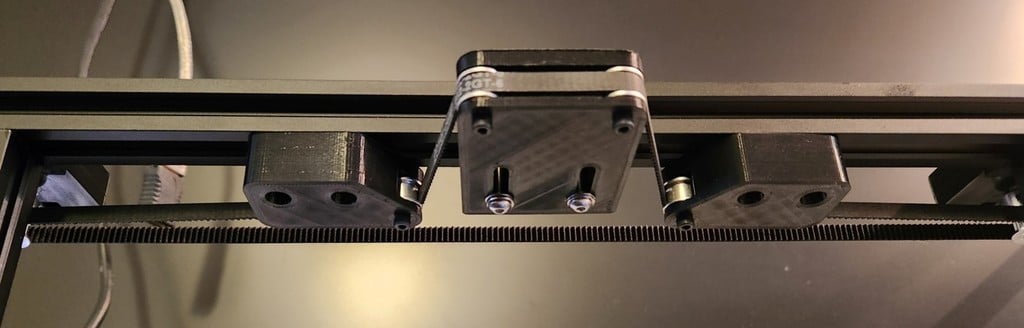
Long Belt Tension System for Ender 3 Max Dual Z
thingiverse
I recently installed a dual Z axis kit on my Ender 3 Max and wanted to link the lead screws to keep them in sync. Some people have luck simply adding a 752mm belt between the screws, but this was far too tight on my copy and caused binding starting about 2/3 of the way up the Z axis travel. This system lets you use a larger belt (I used 852mm because it was easily sourced on Amazon). It also keeps the tension on the top lead screw bearing blocks inward only, so they're still free to float forward and backward as intended to reduce binding. It's designed for 6mm GT2 belt using 16T "toothless" 3mm bore idler pulleys (4 needed). 3mm hardware is used for the idler pulleys and 4mm hardware is used to attach the parts to the aluminum extrusion. Tension is adjusted by sliding the outer pieces closer to or farther from the center piece, and/or by sliding the center piece forward or backward. I installed mine inside the frame at the expense of some Z height, but you could use longer lead screws and install over the top of the frame if you don't want to sacrifice the available print height.
With this file you will be able to print Long Belt Tension System for Ender 3 Max Dual Z with your 3D printer. Click on the button and save the file on your computer to work, edit or customize your design. You can also find more 3D designs for printers on Long Belt Tension System for Ender 3 Max Dual Z.
