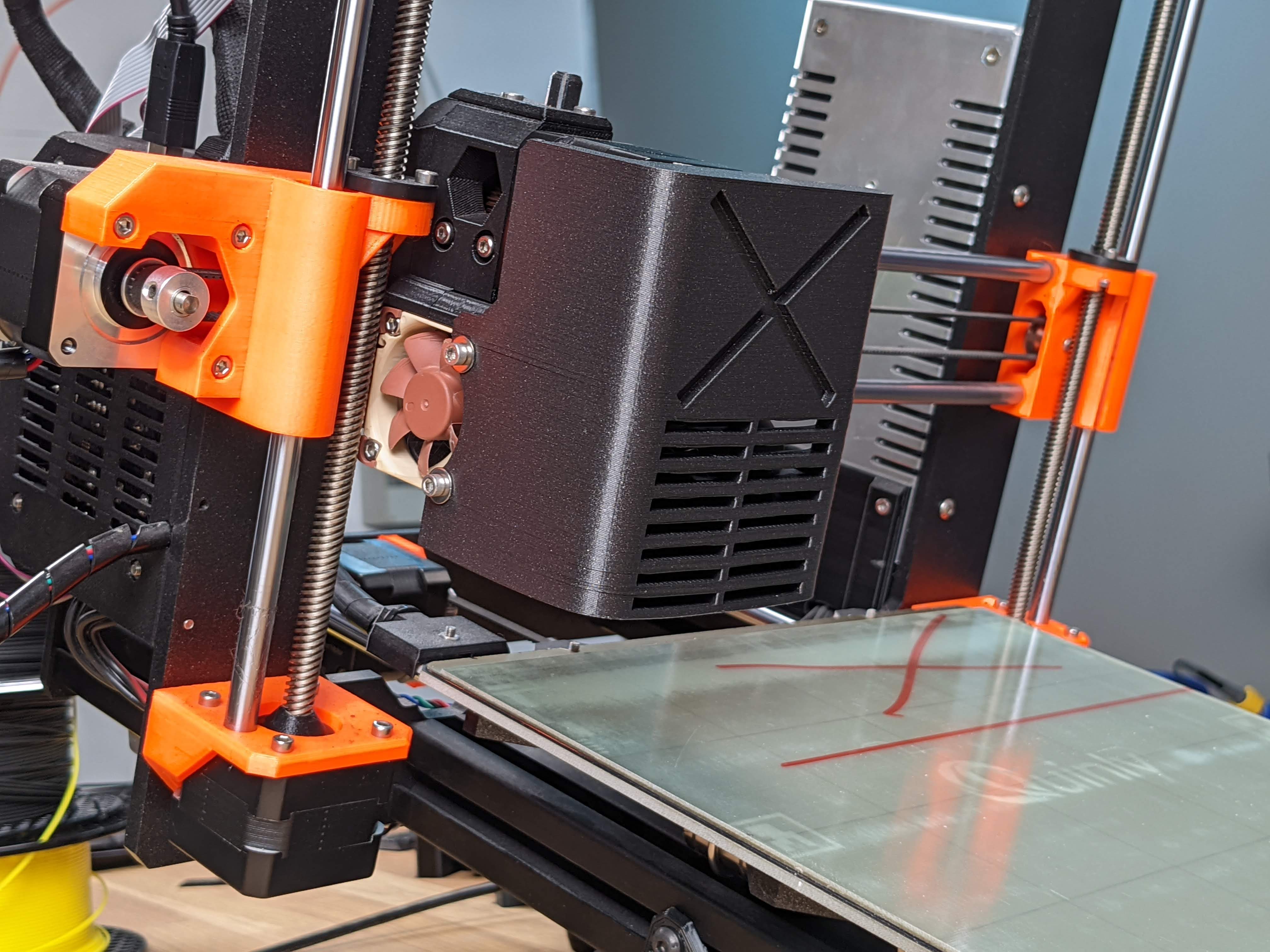
MK3 bed clearing ram guard
prusaprinters
<p>Using the toolhead to clear the bed in an automated printing setup can easily damage the fans and other sensitive bits. This shroud mostly encloses the head and redirects ramming forces into the solidly mounted extruder motor and other printed parts.</p><p>Keep in mind that using the toolhead as a ram is still outside the intended use case for the printer and can lead to accelerated wear or damage on the printer's plastic parts and bearings.</p><ul><li>Print from a temperature-resistant material like ASA<ul><li>Part will print with no supports. Brim & enclosure recommended.</li></ul></li><li>Remove front M3 screws from the hotend cooling fan</li><li>(optional) Add a piece of VHB tape to the front-facing plate of the extruder motor</li><li>Install ram with two M3x30 screws, making sure no wires get pinched</li><li>Enjoy hand-off 3D printing when everything works!</li></ul><p>As seen on YouTube:</p><figure class="media"><oembed url="https://www.youtube.com/watch?v=ksEbz7FSaNU"></oembed></figure>
With this file you will be able to print MK3 bed clearing ram guard with your 3D printer. Click on the button and save the file on your computer to work, edit or customize your design. You can also find more 3D designs for printers on MK3 bed clearing ram guard.
