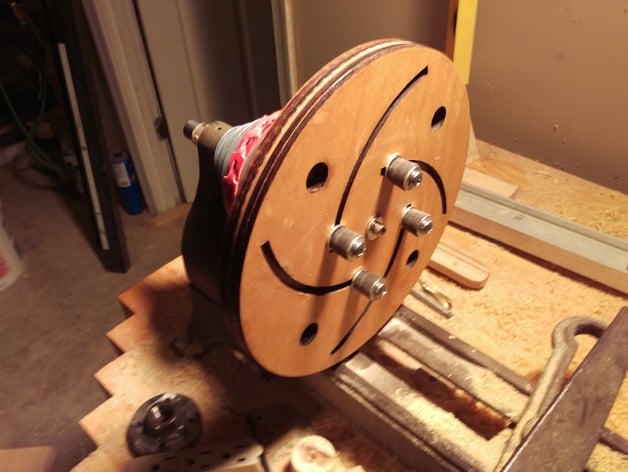
Longworth Chuck
thingiverse
Customizable Longworth Chuck for wood lathes: It is done in OpenSCAD for complete control of variables and the ability to export to DXF for CNC, laser cut, or template making. v4 - fixed spiral width for bolts (chuck jaws), added animate feature v3 - added adapter mounting holes adapterhole=size of hole for adapteradapterholenum=number of holes - enter 0 for noneadapterholedist=hole distance from centeradapterholeangle=change the rotation of the holes to suit your needs Variable Explanations (every length is inches): chuckdia=diameter of the entire longworth chuckchuckthick=if you are going to CNC/laser, this will help determine thickness of stock adapterdia=adapter for the chuck to the latheoffsetedge=distance from the edge to the outer rim of the arccenterholedia=center hole for axle of chuck washerthick=if you are using a washer this may come into playboltdia=bolts size for the chuck jaws numberarcs=how many spirals or jawsarcangle=maximum of 90 - adjust this for odd chuckdia numberholes=number of finger holesfingerholedia=diameter of the finger holefingerrotate=if you need to adjust the finger hole placement coinciding with the number of arcs res=resolution of arcs and circles This project was done in 2016.10.30.nightly in order to process the correct rotate_extrude function. This model can also be built with 3 modules that only have the arcs, include fingerholes, and include a seat for the chuck adapter with fingerholes. I used the lathe chuck adapter I made on OpenSCAD as well to mount to the lathe itself: http://www.thingiverse.com/thing:1860359 Exporting... Once you like your design, make sure to File>Export>Export As STL Create a new OpenSCAD file or open the OpenSCAD DXF Export.scad file and make sure to find the path of your STL. You can use projection to cut a layer and then Export to DXF and open in your favorite CAD or vector program. Preparing DXF File>Export>Export As DXF Opening your model in a vector drawing program or CAD software Animated version to show functionality of of chuck Gluing pieces together with spindle adapter. Nut is embedded within the layers. Using a threaded nut insert for the piece attached to the adapter. I used epoxy to seal the threaded nut in place. The center hole in this set is slightly larger than the outer pieces of the chuck in order to accept the insert. The bolts attaching the lathe adapter are flat pan head and I countersunk the chuck holes by hand. Added 2 coats of varnish for protection after sanding...
With this file you will be able to print Longworth Chuck with your 3D printer. Click on the button and save the file on your computer to work, edit or customize your design. You can also find more 3D designs for printers on Longworth Chuck.
