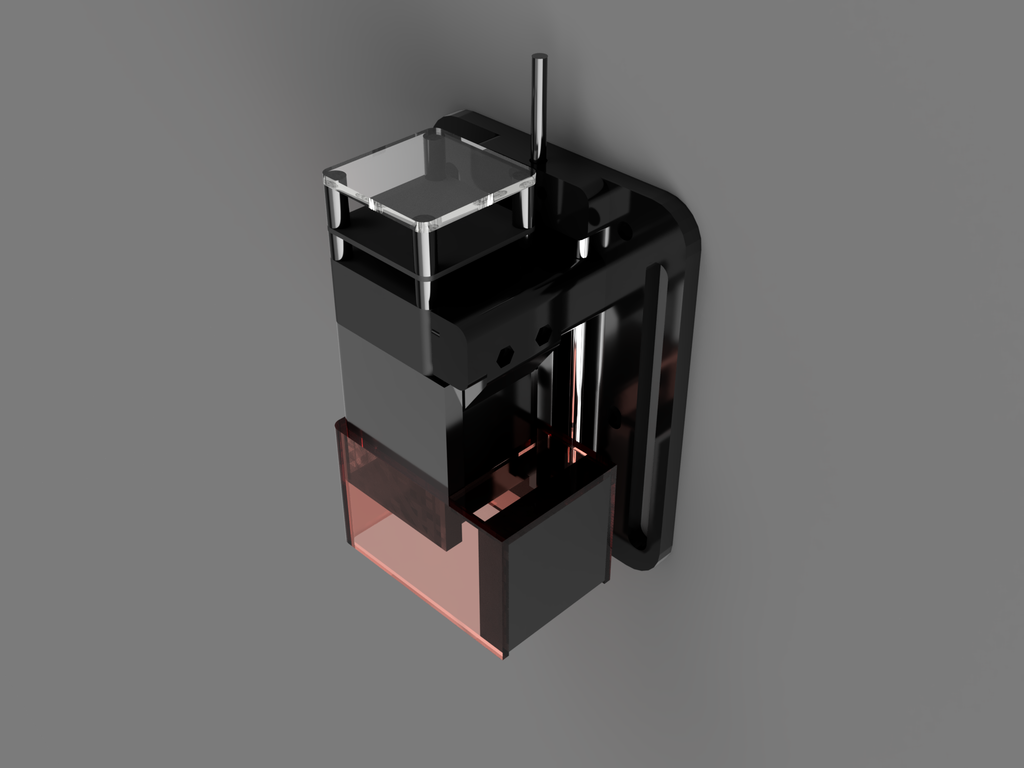
Low-Profile Manual Z Axis for ACRO CNC Kit
thingiverse
This is a simple manually operated Z-Axis designed to hold laser engravers in conjunction with OpenBuilds' ACRO CNC Kits It is built to be attached to the X Axis carriage assembly, without the need for the additional universal mounting plate for lasers that comes with the kit. The idea is to be as low-profile as possible to occupy the least amount of space and gain the most Y axis travel. I have designed this part to fit a Creality Laser Engraver, commonly used with Ender 3 S1 printers. But can be made to hold any other laser kit available pretty easily. ###Hardware required: - 2 M4 20mm screws and nuts - 2 M3 16mm screws and nuts - 2 M3 10mm screws - 2 M3 threaded inserts - 1 150mm 3/16" threaded rod or equivalent - 1 3/16" nut. - 2 92mm 3/16" rod or equivalent ###Assembly 1. Once everything is printed. Add the 2 M3 threaded inserts to the bottom piece. 2. Using the 2 10mm M3 screws attach the bottom piece to the X-Axis carriage with the two side holes facing up. 3. Insert the 2 92mm rods into the holes. 4. If mounting the same S1 laser engraver. Add the nut to the moving arm, taking care not to leave any protruding metal. 5. Screw the 3/16" threaded rod into the nut. 6. Align moving arm side 2 side holes with the existing 3/16" rods, making sure they pass through all the way. 7. Add top piece, sandwiching the rods. Use 2 M4 screws to secure everything in place. 8. Screw handle to the threaded rod. Will post more updates and pictures at a later date.
With this file you will be able to print Low-Profile Manual Z Axis for ACRO CNC Kit with your 3D printer. Click on the button and save the file on your computer to work, edit or customize your design. You can also find more 3D designs for printers on Low-Profile Manual Z Axis for ACRO CNC Kit.
