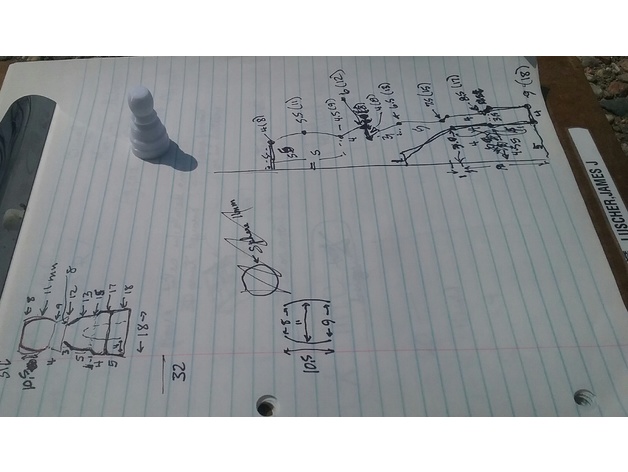
low stress pawn
thingiverse
I volunteer at the McFarland Youth Center (WI, USA) to get a chess club started with the middle schoolers. The center bought a No Stress Chess set ( http://www.toysrus.com/buy/checkers/no-stress-chess-1091-2308976 ) which is ideal for the kids as they can easily be given a 'handicap' to enable them to experience success early on and enjoy the learning. One student borrowed the set for the weekend to challenge her father (she was obviously psyched!) but in the process a pawn was lost. The Design process explains how I was able to take measurements and print a replacement part so the learning can continue. Print Settings Printer: Mostfun Pro Rafts: No Supports: No Resolution: 0.2 layer Infill: 100% Notes: Printer Model: Mostfun Pro ( http://mostfun.cc ) Printed in PLA. Slicing with Slic3r. First layer bed: 60C, head: 210C (better adhesion) Remaining layers: bed: 40C, head: 190C How I Designed This Design process A set of measurements (see photo of sketching) was taken from an existing pawn. The profile was entered into FreeCAD in a 2D sketch - on XZ plane. When the profile was complete the 'Rotate' tool completed the conversion to 3D. Additional work was to add chamfers to smooth the sharp edges.
With this file you will be able to print low stress pawn with your 3D printer. Click on the button and save the file on your computer to work, edit or customize your design. You can also find more 3D designs for printers on low stress pawn.
