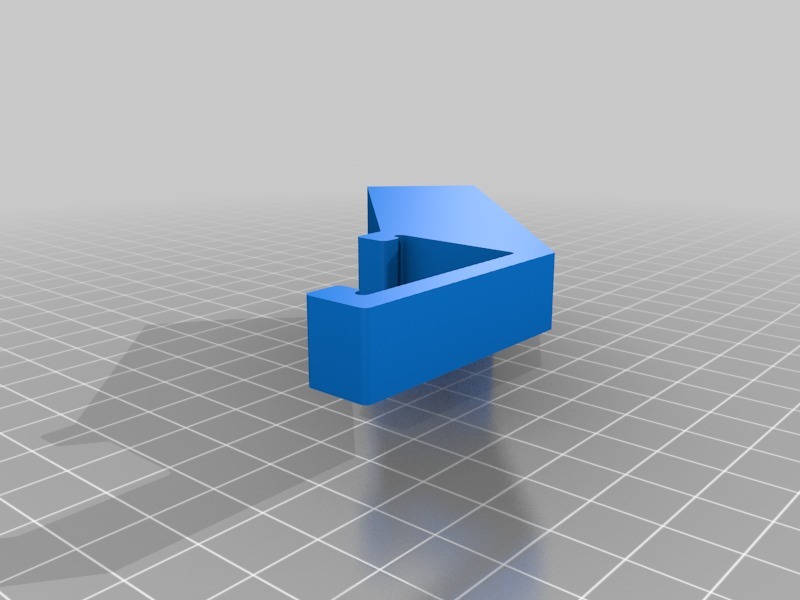
Lulzbot Mini and Mini 2 Clamp and Camera Holder for Raspberry Pi Octoprint
thingiverse
I aimed to create a hassle-free clamp and camera holder for my Raspberry Pi, allowing me to remotely monitor my builds with Octoprint from anywhere. I wanted it to be simple to print and easy to assemble without needing any tools, screws or adhesives - everything snaps together effortlessly. 1) The clamp directly attaches to the Lulzbot Mini frame, offering a robust design that won't slide or break easily. It features a socket where the ball from the camera holder will securely insert. 2) The back of the camera holder has four plastic pins designed for gentle insertion of the Raspberry Pi camera v2 PCB. Please note: do not remove the PCB after it is inserted onto the pins, as they may break off. 3) Gently clip the front of the camera holder to the back - it will only fit in one way. 4) Insert the ball into the socket, and depending on your printer settings, you might need to lightly sand the ball to get it to seat fully. Be cautious not to over-sand it. 5) The ball-and-socket design provides freedom of rotation, allowing you to position the camera for optimal results in any location.
With this file you will be able to print Lulzbot Mini and Mini 2 Clamp and Camera Holder for Raspberry Pi Octoprint with your 3D printer. Click on the button and save the file on your computer to work, edit or customize your design. You can also find more 3D designs for printers on Lulzbot Mini and Mini 2 Clamp and Camera Holder for Raspberry Pi Octoprint.
