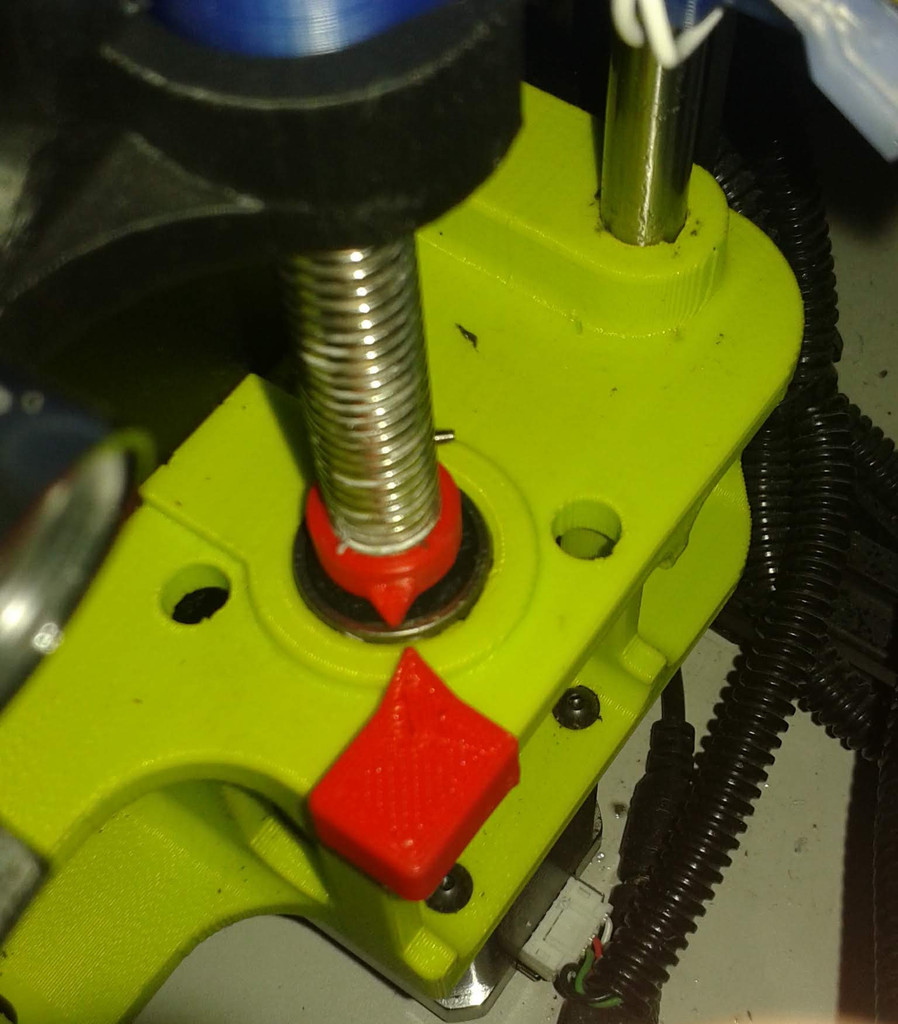
Lulzbot Taz 6 leadscrew indicator
thingiverse
A simple pair of indicators that show that your X-Axis is still lined up. Fit the indicators[1] - make sure that the one on the leadscrew is high enough to avoid clouting the fixed indicator. Don't snug down the one on the leadscrew yet. Line up your X-Axis (this https://www.thingiverse.com/thing:2992448 will help) and then adjust the indicator on each leadscrew so the pointer lines up with the fixed indicator. You can then just use a Mk I Eyeball whenever you feel the need to check the axis is still in alignment (hint: jogging Z at 0.1mm per click on the control knob is useful). [1] - You'll need to partly remove the lead screws to fit these and I wouldn't have bothered if I hadn't had a cracked connector (a ticking sound on Z moves was the giveaway). Lulzbot use locktite or similar on the connector grub screws and I needed to use some heat to break them loose. So the process is: 1. Jog the X beam to the middle of the Z travel(ish). 2. Undo the leadscrew connectors (just from the leadscrew; you can leave them attached to the motors. 3. Remove the printed top Z plates from the frame. 4. Lift the X-Axis so the bottom of the leadscrews are exposed and remove the bottom bearings. 5. Pop the leadscrew indicators onto the leadscrews (I'd fit the M2 clamp screws & nuts prior to this). As all the good manuals say, assembly is the reverse of the disassembly.
With this file you will be able to print Lulzbot Taz 6 leadscrew indicator with your 3D printer. Click on the button and save the file on your computer to work, edit or customize your design. You can also find more 3D designs for printers on Lulzbot Taz 6 leadscrew indicator.
