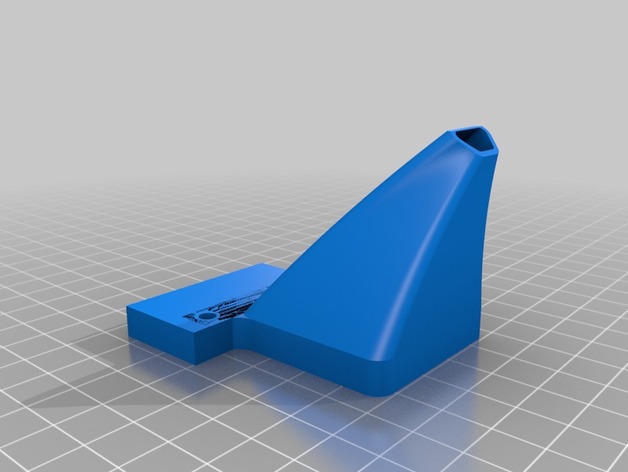
Lulzbot TAZ Magnetic Fan Mount
thingiverse
Modified http://download.lulzbot.com/TAZ/4.0/production_parts/printed_parts/TAZ_printers/fan_mount/fan_mount_3_ss.STL to use a captured 3.5" disk drive magnet. With M3 Socket Screws in the mounting holes, this will slip over the bolt heads and magnetlically attach for easy mounting and removing when not needed. Reuploaded file. did not look like the holes rendered. This one I made sure to check it in the viewer and it looks correct. will print and post pics as asoon as current job is done. Instructions 1 - 3.5" disk drive magfnet, Mine measures 40x20x3 mm thats with a bit of slack 2 - m3x10 socket head screws. 4 - M3 hotmelt inserts to mount the fane 4 - M3 x 12 screws for fan watch the print, once the pocket for the magnet is nearly complete, pop drop the magnet in to the recess. the head should clear once there is only a layer or 2 left before it seals up the recess. Once dont printing, attach your fan, screw the 2 bolts into the fan mounting holes and tighten till flush. The fan will then just pop onto the heads that are sticking out. Enjoy.
With this file you will be able to print Lulzbot TAZ Magnetic Fan Mount with your 3D printer. Click on the button and save the file on your computer to work, edit or customize your design. You can also find more 3D designs for printers on Lulzbot TAZ Magnetic Fan Mount.
