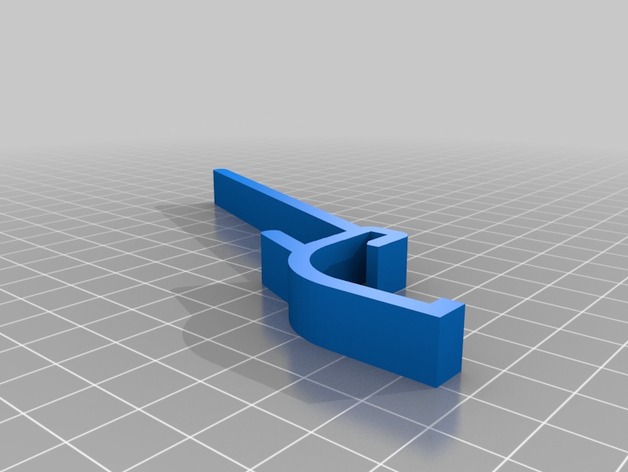
M3D Micro Chassis Tablet Holders
thingiverse
You'll need to print a set of the same design to hold your tablet in place. Currently, there are three STL files available. The "In-Lean" versions will tilt your tablet inward over the top of your M3D, while the "Out-Lean" version will angle it outward from the outside edge of the M3D. There's a difference between the two "In-Lean" designs due to potential issues with the extruder casing and tall prints extending beyond maximum width at high print settings. To prevent this, an "In-Lean Safe" design is included, but its appearance won't be as polished as the others. You have the option to use either the "In-Lean" version or the safe alternative - just ensure that you're printing a matching set of STLs. The WinBook TW700 was specifically designed to work with this M3D Micro accessory, running seamlessly without needing to be connected to your main desktop via an M3D software connection. To fit within the build surface, this part is intended for use with the M3D software to adjust its position - a specific instruction is included to achieve optimal placement. **Instructions** **In-Lean (Safe)** Position: X=54 Y=45 Yaw: 58 **In-Lean** Position: X=54 Y=51 Yaw: 70 **Out-Lean** Position: X=60 Y=51 Yaw: 30
With this file you will be able to print M3D Micro Chassis Tablet Holders with your 3D printer. Click on the button and save the file on your computer to work, edit or customize your design. You can also find more 3D designs for printers on M3D Micro Chassis Tablet Holders.
