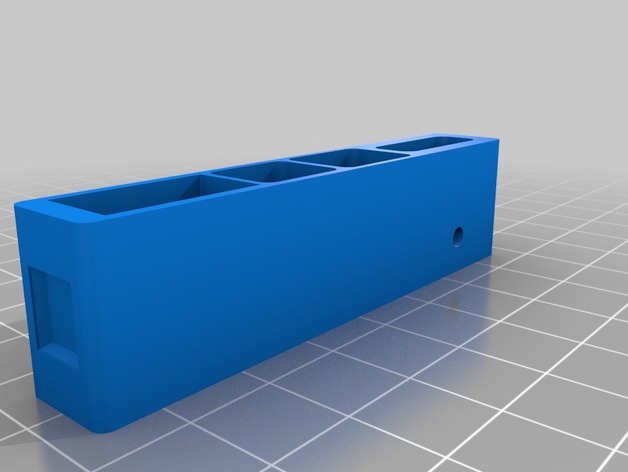
MacBook Pro Retina Cable Docker
thingiverse
Customized version of http://www.thingiverse.com/thing:1641899 created with Customizer at http://www.thingiverse.com/apps/customizer/run?thing_id=1641899. Options below. Main changes are to the dimensions of the USB and Thunderbolt cables---I found that the USB dimensions were far smaller than any that I had, so gave plenty of room there. The default Thunderbolt dimensions are for Apple's cables, which have far stricter tolerances (and hence get a lot thinner). These fit my el-cheapo Monoprice/Cable Matters Thunderbolt cables. Print Settings Printer Brand: LulzBot Printer: TAZ 5 Rafts: No Supports: Yes Resolution: 0.1mm Infill: 20% Instructions Using the following options: TB1Fillet = 1.5 TB1Depth = 18.5 magsafeToTB1Offset = 18.12 TB1Width = 14 magsafeWidth = 19 TB1EndStopHeight = 0.9 addHelperDiscs = no USBEndStopHeight = 0.9 endStopHeight = 0.2 TB2EndStopHeight = 0.9 USBDepth = 25 magsafeHeight = 6.75 magsafeEndStopHeight = 0.5 TB2Width = 12 magsafeDepth = 10.8 magsafeEndStopDepth = 0.2 TB1EndStopDepth = 0.5 TB2EndStopDepth = 0.5 endStopDepth = 0.5 magsafeFillet = 2 TB2Fillet = 1.5 TB2Depth = 18.5 endStopWidth = 6 USBHeight = 9 USBEndStopDepth = 0.5 magsafeLightHoleRadius = 1.5 USBFillet = 0.2 TB2Height = 9.5 cableStopWidth = 4 cableStopHeight = 2.25 TB2ToUsbOffset = 15.85 cableStopDepth = 0.4 TB1Height = 10 magsafeLightHoleOffset = 5.3 USBWidth = 18 TB1ToTB2Offset = 14
With this file you will be able to print MacBook Pro Retina Cable Docker with your 3D printer. Click on the button and save the file on your computer to work, edit or customize your design. You can also find more 3D designs for printers on MacBook Pro Retina Cable Docker.
