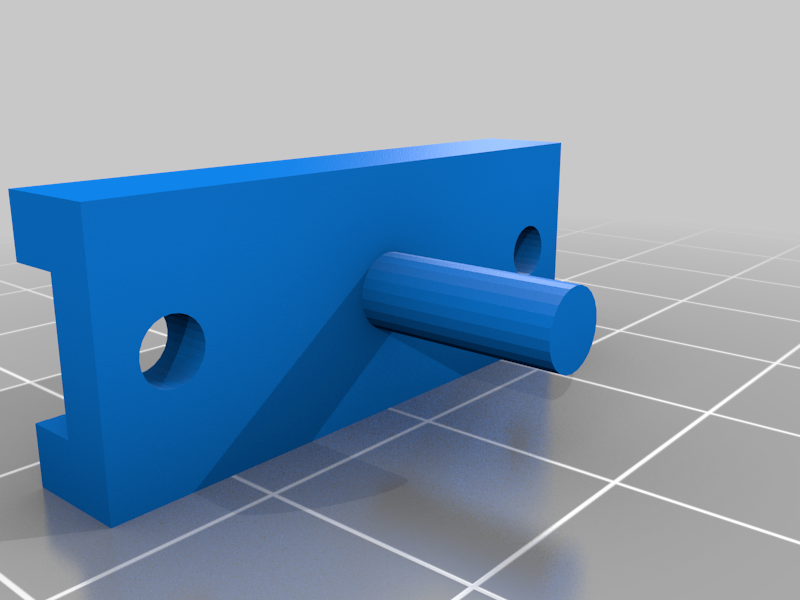
macdaddy collapsible stock
thingiverse
Collapsing brace/stock for macdaddy. Requires: - 3' section of 1/4" steel rod (can be found at most hardware stores) - two M2.5x20mm screws and nuts - spring from a pen (I used a pilot G2) -dremel or similar rotary tool Assembly instructions: 1) print all parts and remove all supports. The "button" part will need to be sanded/filed to slide freely within the housing. Special attention should be paid to the inside of the housing where the button will slide up and down. 2) Assemble the housing. Insert the button, then the spring, then the retaining plate from the bottom of the housing. Fasten everything together with the two M2.5 screws. 3) Cut your steel rod into two 10" sections and two 8" sections. Use the 8" sections for the brace in order to fall within the length-of-pull limits. Cut your locking notches approximately 1" from the end of the rod. These notches should be 0.15" in width and 0.10" in depth, but I would recommend cutting a little bit then test fitting in the housing. 4) once the notches are cut, insert the two rods into the housing and allow them to lock into the button. Attach the stock or brace onto the ends of the rods using a small amount of super glue or epoxy (note- it may help to cut some grooves in the steel rods to give the adhesive more grip on the rods). It is important to affix the stock onto the rods while they are locked into the housing in order to maintain the proper alignment.
With this file you will be able to print macdaddy collapsible stock with your 3D printer. Click on the button and save the file on your computer to work, edit or customize your design. You can also find more 3D designs for printers on macdaddy collapsible stock.
