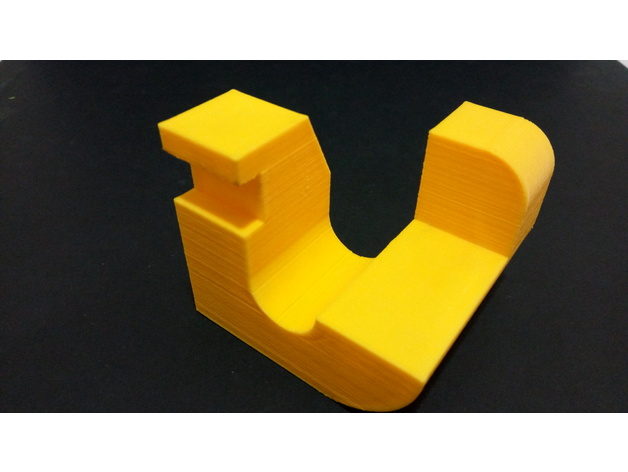
Machine Drawings for Jigs and Fixtures
thingiverse
All these are Machine Drawing Concepts with Real Values. I have attached the drawing sheets for all these designs so that it can be put to use in a right manner. The printouts are scaled version (0.5 to 0.75) of the original drawings. It is just to help students visualize the model by touching and feeling them. Print Settings Printer Brand: MakerBot Printer: MakerBot Replicator+ Rafts: Yes Supports: Yes Resolution: 200 Microns Infill: 10% Notes: Not all the models need support structures. Certain models can be printed without support structures. But for certain ones, you would need support structures. Standards NGSS CCSS Overview and Background Machine Drawings Machine drawing deals with the information regarding a part or component of a machinery and it also has information about the way it should be made. A machine drawing generally gives all the external and internal details of the machine component from which it can be manufactured. The machining symbols, tolerances, bill of material, etc. are specified on the drawing. Lesson Plan and Activity Machine Drawing Step 1 Take a printout of the drawing sheets on paper Step 2 Ask the student to use a modeling software (any licensed version of AutoCAD, Fusion 360, Spaceclaim, Rhino, etc. can be used) and start with the line sketch Step 3 The dimensions for the line sketch are all given in the drawing sheets Step 4 Using the line sketch, ask the student to extrude the surfaces created in three dimensional bodies Step 5 Using various tools like pull, move, fill, combine, split, chamfer, rounds, tapers, shell, offset curves, etc. produce the shapes of the machine components in each object Step 6 Create a drawing sheet for every machine component and lay down the dimensions Step 7 Save the file in various formats suitable for CNC and 3D Printing machines Step 8 Load the .STL saved file in MakerBot Print Step 9 Use the printer parameters specified and print the file Materials Needed Machine Drawing Materials Needed Include Laptop or Desktop PC with configuration related to the Modeling Software Licensed or Education Licensed Modeling Software's 3D Printer Software for Slicing Duration of Lesson 1 Hour Lesson per Machine Drawing
With this file you will be able to print Machine Drawings for Jigs and Fixtures with your 3D printer. Click on the button and save the file on your computer to work, edit or customize your design. You can also find more 3D designs for printers on Machine Drawings for Jigs and Fixtures.
