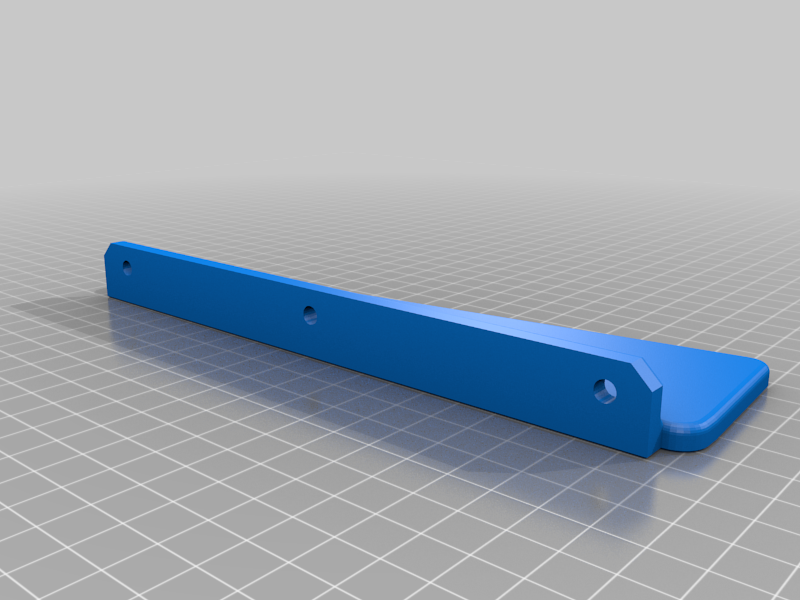
Mackie ProFX6v3 6-Channel Mixer Mountable Side plates
thingiverse
I wanted to mount the Mackie ProFX6v3 vertically. These side panels allow for this. Not quite a perfect match for the slope of the mixer, but close enough. Remove the stock side panels by removing the two screws holding them on the bottom of the mixer. Then give the side panels rap from the back the device to remove it from the key slots. Mount the new ones using the two screws on the sides of the mixer. A strip of double sided tape will help to secure things too. I used PLA.
With this file you will be able to print Mackie ProFX6v3 6-Channel Mixer Mountable Side plates with your 3D printer. Click on the button and save the file on your computer to work, edit or customize your design. You can also find more 3D designs for printers on Mackie ProFX6v3 6-Channel Mixer Mountable Side plates.
