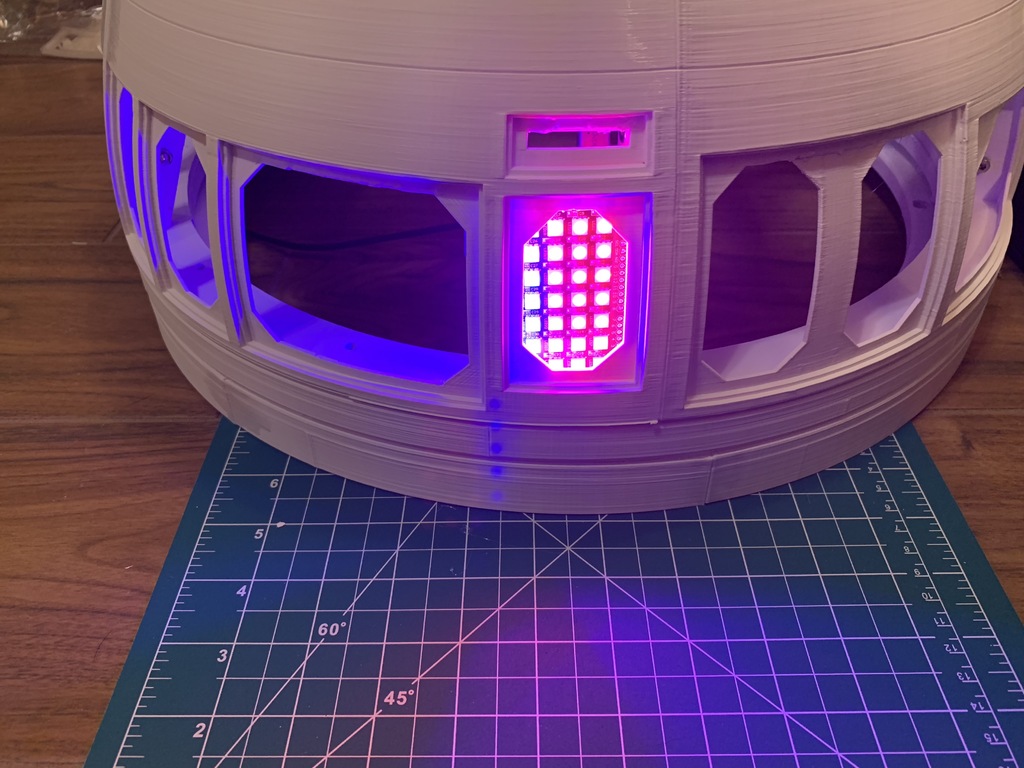
Magic Panel for Mr. Baddeley's v2 R2-D2 Dome
thingiverse
This is a remix of https://www.thingiverse.com/thing:3005688 This is a simple one-piece add on to Mr. Baddeley's Version 2 R2 Dome, which can be found here: https://www.patreon.com/mrbaddeley/overview As this relies on the V2 Dome's internal supports, It likely cannot be used with the V1 Dome or the new one-piece domes. Parts: Adafruit Metro M0: https://www.adafruit.com/product/3505 Keystudio 2812 LED Board: https://www.amazon.com/gp/product/B01E8LZD58/ref=oh_aui_search_detailpage?ie=UTF8&psc=1 Steps: 1. Print the bracket. 2. Attach your Adafruit Metro M0 board to the bracket. 3. Attach the Keystudio 2812 Board to the Metro M0 board. 4. Attach the bracket to the v2 Dome, it will go over the supports and then uses the middle M4 bolt hole for placement/allignment. I plan printing the panel frame for the magic panel normally and then using transparent filament for the middle part of the panel. I chose the Metro M0 as I have no experience with Arduino coding and wanted to use CircuitPython. Instructions for CircuitPython can be found here: https://learn.adafruit.com/welcome-to-circuitpython/overview Instructions for the KeyStudio 2812 LED board can be found here: http://wiki.keyestudio.com/index.php/Ks0163_keyestudio_40_RGB_LED_2812_Pixel_Matrix_Shield Enjoy!
With this file you will be able to print Magic Panel for Mr. Baddeley's v2 R2-D2 Dome with your 3D printer. Click on the button and save the file on your computer to work, edit or customize your design. You can also find more 3D designs for printers on Magic Panel for Mr. Baddeley's v2 R2-D2 Dome.
